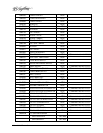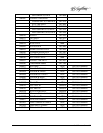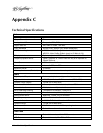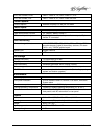Index = 133
While Recording .......................................45
E-E Mode......................................................37
Eject Button ..................................................37
Encode Mode ................................................86
Ethernet Cable.............................................101
Ethernet Ports
Gigabit..............................................24, 101
EULA .........................................................117
Exit...............................................................35
Exit Menu.....................................................29
Factory Defaults ............................................84
Fans LED....................................................104
Fast Forward / Rewind Buttons ........................38
Fault Diagnostics .........................................104
LEDs .................................................20, 104
File
Exit...........................................................35
New.........................................................32
Open .......................................................32
Save..............................................33, 34, 35
Save As.....................................................34
File Menu.....................................................29
Exit..........................................................29
Front Panel
Removing ...............................................105
Front Panel Features.......................................20
Front Panel Indicators...................................104
FTP File Transfer.....................................54, 100
Genlock
LED........................................................104
Signal Quality...........................................24
Sync Reference..........................................24
Genlock Timing....................................... 77, 79
Genlock Timing Tab ......................................77
GoTo Buttons................................................38
GPI Input Assignment.....................................80
GPI Output Assignment..................................81
Graphics and Animation.................................53
Halt........................................................ 27, 91
Handling Precautions...................................106
Hard Drive
Replacement ...........................................112
I/O Card
Accessory ...............................................107
RAID......................................................107
Video.....................................................107
Image Server
Audio A/D Selection..................................23
Audio I/O .................................................22
Connectors ......................................... 21, 22
Indicators..................................................20
Models.....................................................15
Mounting..................................................18
Rear Panel .......................................... 21, 22
Video In...................................................22
Video Out.................................................22
In Point Display....................................... 45, 68
Indicators......................................................20
Input
Factory Defaults ........................................84
Input Source..................................................85
Inputs
Audio.......................................................22
Video.......................................................22
Installation....................................................17
Installing Hard Disk Drives.............................96
Installing/Removing
I/O Cards................................................107
Introduction ....................................................9
Jog Buttons....................................................38
Jumpers
A/D Audio Selection................................108
Location on Audio Card .............................23
Key Features..................................................13
Keyboard...............................................25, 122
Keyboard Shortcuts.............132, See Appendix C
KVM Switch..................................................17
LED Indicators.............................................104
LTC Source ...................................................86
LTC Time Code
Input ........................................................25
Output .....................................................25
Main Menu...................................................28
Main Profile..................................................86
Maintenance ...............................................104
Maintenance Spares.......................................16
Mark In Point Button................................ 45, 68
Mark Out Point Button ............................. 46, 68
Mechanical Concerns...................................106
Mechanical Drawing....................................133
Menu
Configuration ............................................29
File..........................................................29
Main........................................................28
Transport ..................................................29
Window...................................................29
Monitor ........................................................25
Motherboard...............................................107
Mounting......................................................18
Mouse ...................................................25, 122
MPEG-2 File Formats ..............................54, 100
MPEG-2 Profile..............................................86
MXF.............................................................98
Network
Cable .....................................................101
Config Settings........................................101
DHCP ....................................................103
Manual DNS ...........................................103