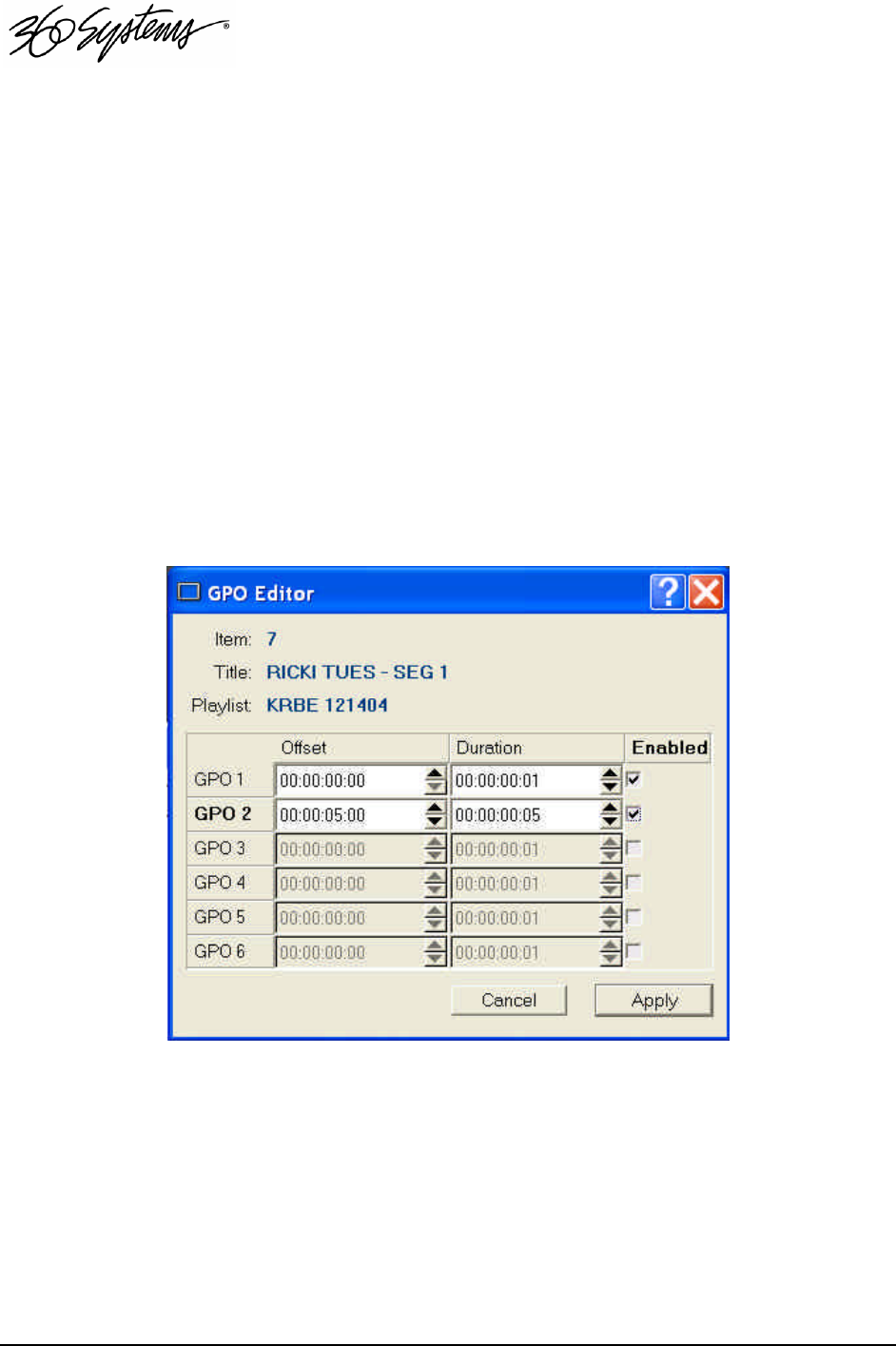
60 = Advanced Playlisting
• An entire range of clips can be selected by holding the Shift key and clicking two clips.
The following suggestions for advanced users apply to working in the Clip Window when only one
Playlist is enabled for editing:
• Double-clicking a clip will append it to the end of a Playlist, if the Playlist’s Edit Box is
checked.
• The Enter key will append a selected clip to the end of a Playlist if its Edit Box is checked.
Programming GPI Outputs
The Image Server has six General Purpose Interface outputs, referred to as GPO 1 through GPO 6.
Any of these can be programmed to go active at a predetermined time, or Offset, after the
beginning of a Playlist clip. An active Duration can also be set, after which the output again goes
inactive. In all cases, every output will go inactive when a clip ends. By default, a new clip
contains no programmed GPI output commands.
Information on interfacing to GPI outputs will be found in Appendix A of the Image Server
Operations Manual.
Figure 16: GPI Output Editor Window
To configure GPI output events for a Playlist clip:
• Open the Playlist for editing: Click the Edit check-box.
• Right click on the clip to which you wish to assign GPI output events. Select the Edit
GPO… command from the Playlist Item Context Menu. The GPO Editor window will
appear. Note that you cannot otherwise edit a Playlist while the GPO Editor window is
open.


















