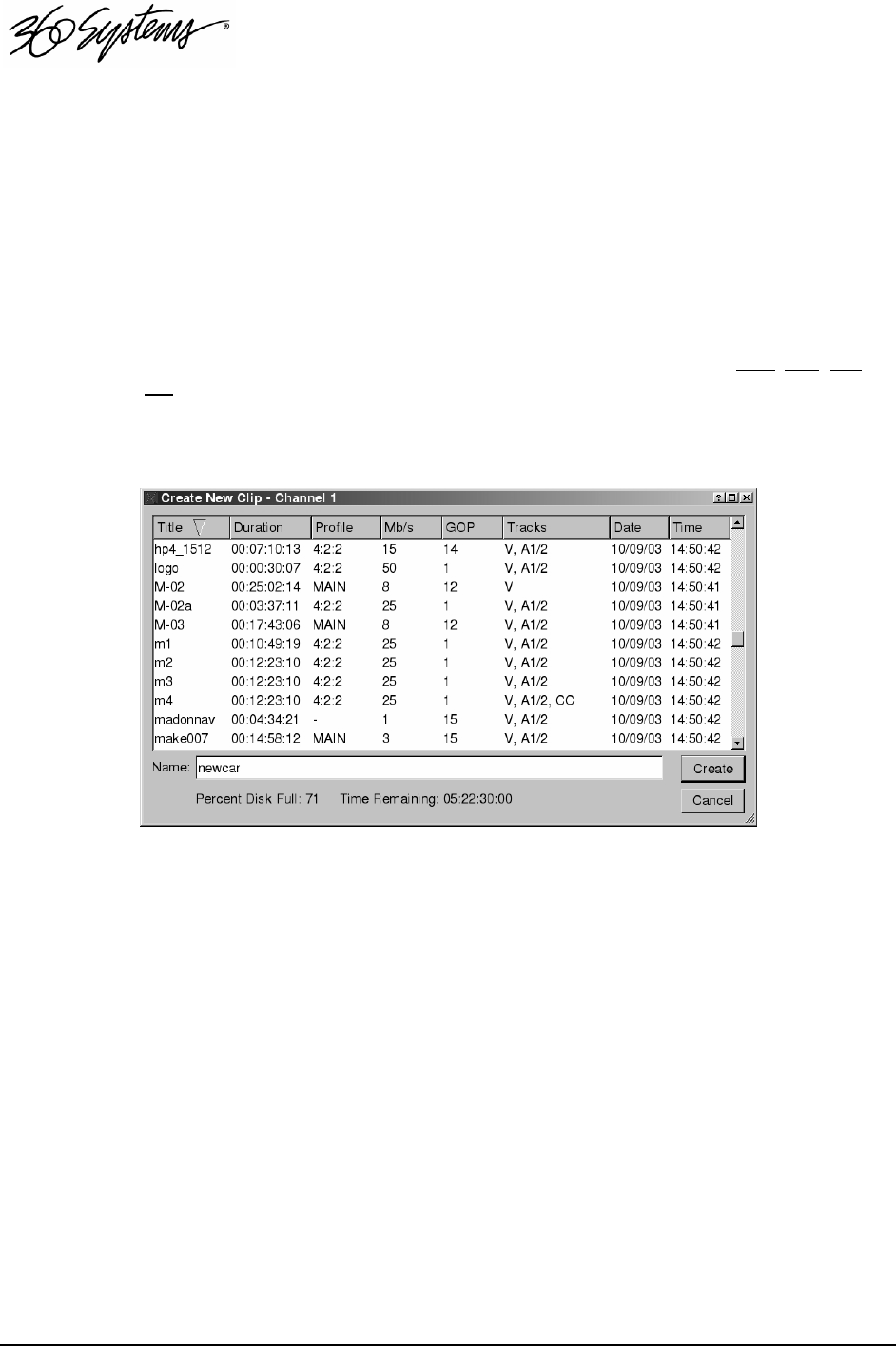
32 = Basic Operations
File
The File menu provides six file-management choices. Columns can be sorted in ascending or
descending order by clicking the column header bar to toggle the setting.
New
The recording process begins with naming the new clip. The New menu choice opens
a dialog box in which a new clip may be named (Figure 4). Clip names can include
any alphanumeric ASCII character, up to 32 characters.
Note: File naming is case sensitive. Upper case letters sort before lower case. The
name FILE sorts in the order shown, based on differing capitalization: FILE, File, fiLe,
and file.
The file dialog box includes an advisory message labeled PERCENT DISK FULL. When this
figure becomes high, it is wise to consider deleting unnecessary files from the drive.
Figure 6: File Dialog Box
After entering a clip name, choose Create to create a new clip file. The Image Server
will place itself in Record-Ready mode. If the server was previously in the Play-Ready
mode, a brief pause will occur. The channel status message will report “Ready” and
the REC button will become functional.
Refer to the following main section titled Recording for more information on setting up
and making recordings.
Open
In the Play-Ready mode, the Open command presents a window from which a clip
may be selected (Figure 7). A new selection closes the previously open clip, and the
newly selected clip becomes ready for playout or trimming.
Refer to the following main section titled Playing a Clip for more information on that
subject.


















