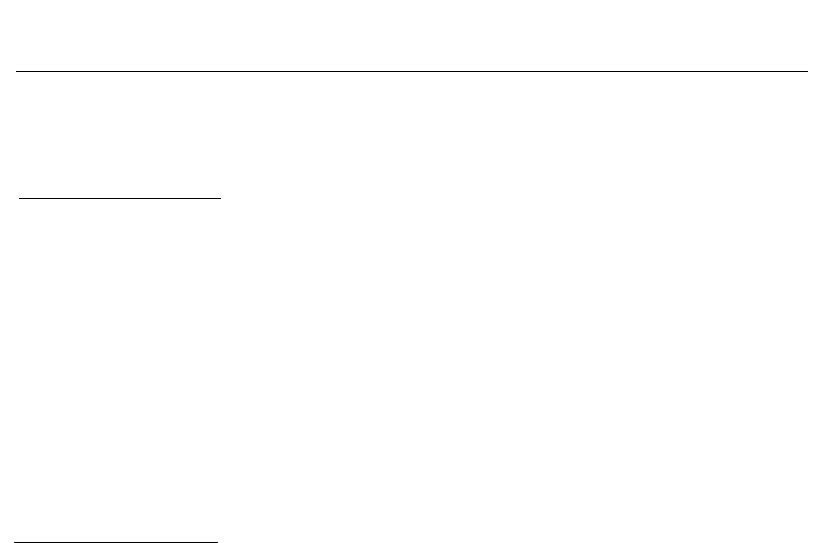
Contents
Chapter 1
Introducing the
Proxima
Desktop
Projector
Cyclops Interactive Pointer System..................................1–2
What’s in the Box?...........................................................1–2
Quick Start ......................................................................1–4
Desktop Computers ................................................. 1–4
Notebooks/Laptops ..................................................1–4
Control Panel........................................................... 1–6
Warning and Alert Lights.........................................1–7
Levels Menu ............................................................. 1–7
Setup Menu ............................................................. 1–8
Remote Control ....................................................... 1–9
Getting Help ..........................................................1–10
Your Proxima Desktop Projector .....................................2–1
Getting Started ................................................................2–2
Opening the Projector..............................................2–2
Closing the Projector................................................2–6
Transporting the Projector .......................................2–7
Connecting the Desktop Projector ..................................2–8
COMPUTER .......................................................... 2–9
RS–232 ..................................................................2–12
VIDEO IN............................................................. 2–12
S–VHS ................................................................... 2–13
COMPUTER AUDIO IN.....................................2–14
AUDIO IN ............................................................2–14
Connecting a Microphone ..................................... 2–15
AUDIO OUT........................................................2–16
Powering Up ................................................................. 2–18
Applying Power to the Projector ............................ 2–18
Turning On/Off the Lamp..................................... 2–21
Projecting the Image ......................................................2–22
Image Size ..............................................................2–22
Focusing.................................................................2–23
Keystoning ............................................................. 2–24
Chapter 2
Detailed Setup


















