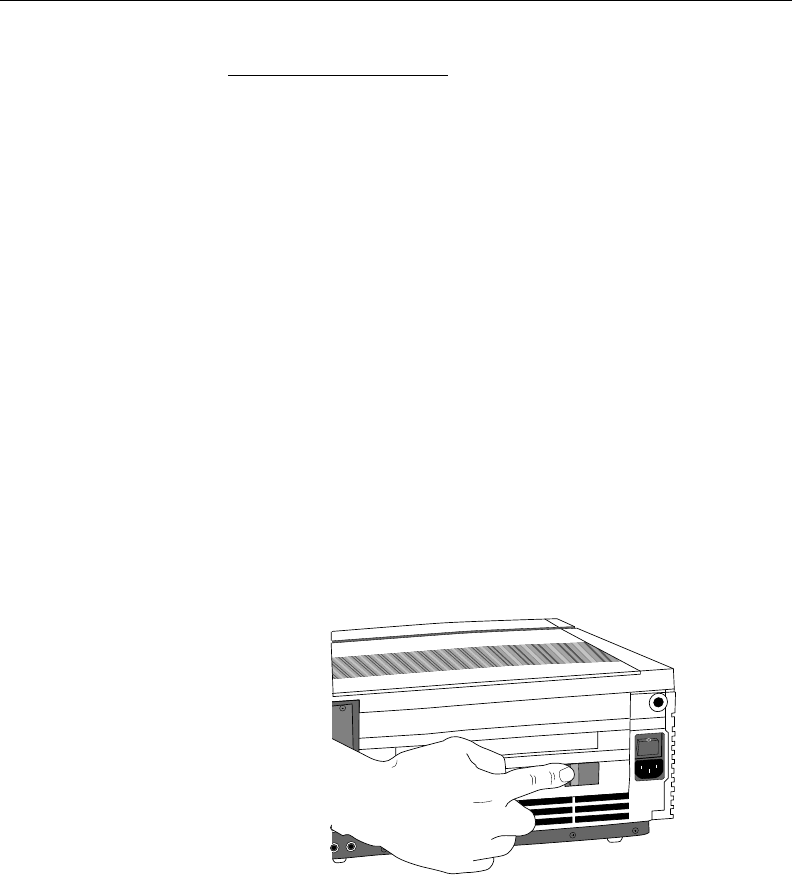
User’s Guide • 4–3
Chapter 4 • Maintenance
Replacing Lamps
Follow these steps to remove the lamp and install a new one.
Removing the Old Lamp
1. Leave the projector running with the lamp off for at least 6
minutes before you change the lamp (to do this, press the lamp
button to turn the lamp off). This allows the fan to cool the
lamp chamber. Do not open the lamp chamber until the
projector has cooled.
2. After the lamp chamber has cooled sufficiently, turn off the
projector, unplug the power cord from the wall socket, and
remove the power cord from the projector’s power receptacle.
As a safety feature, you cannot open the lamp chamber unless
the cord is removed.
3. Move the lamp chamber latch to the right. The cover will
unlatch and partially open.
Figure 4-2
Opening the lamp chamber latch


















