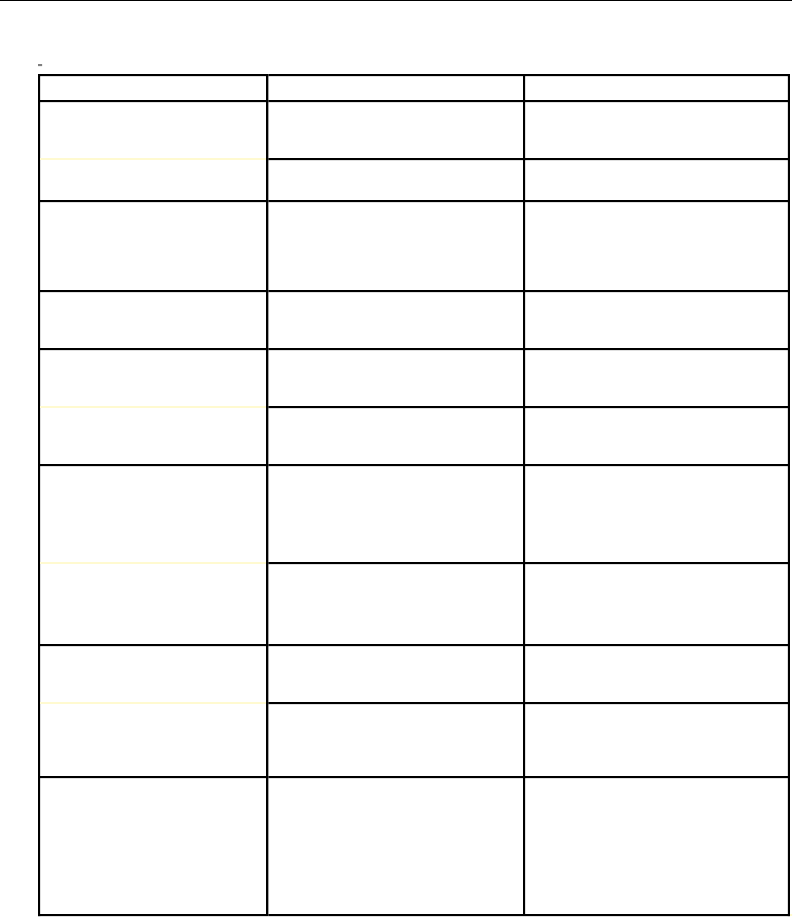
User’s Guide • 5–3
Chapter 5 • Troubleshooting
Problem Likely Cause Possible Solution(s)
Colors weak in video
mode (NTSC, PAL,
SECAM or S-VHS)
Weak video signal Check for faulty video
source, bad connection,
or frayed cable
TINT setting may be too
low
Adjust TINT level
Getting excess white
or washout in TV
video mode (NTSC,
PAL, SECAM or
S-VHS)
CONTRAST too high Adjust CONTRAST, then
adjust BRIGHTNESS
Black and white image
from color SECAM
input
Video signal ambiguous Use the Setup Menu to
select SECAM as the
video source
No audio Audio source(s) Make sure that the audio
source is turned on and
functioning properly.
Loose/improper cabling Check and secure cabling
between audio source(s)
and projector
OVERTEMP
indication
Air vent(s) clogged Allow projector to cool;
clear obstructions from
vents
Clean and replace filters
as necessary
Fan malfunction Allow projector to cool
Check for fan and blower
operation; service if
necessary
Remote Control
doesn’t work
Batteries upside-down
or old
Check battery placement
or replace with new
batteries
Projector’s IR receiver
window blocked
Remove object
obstructing red IR
receiver on front of
projector
Cyclops and
Presentation
Control Software
don't work at the
same time
Compatiblity problem Disable Cyclops by
holding down the MENU
key while turning on the
projector (you must use
the MENU key on the
projector; it will not
work using the MENU
key on the remote)


















