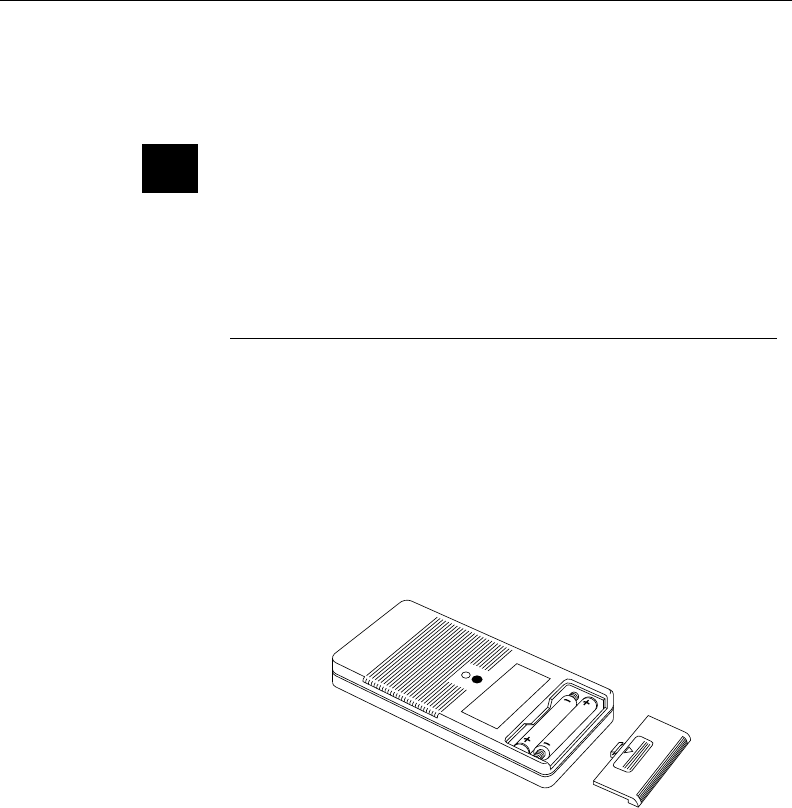
User’s Guide • 4–9
Chapter 4 • Maintenance
5. Depending on its condition, clean or replace the filter.
6. Clean the grill vents using a cloth or a can of compressed air.
CAUTION! Be careful not to aim the stream of air directly
into the fans’ intake as this could force dust particles inside the
unit.
7. Reassemble the air filter assembly and replace it.
Changing the Remote Control’s Batteries
To install or change the two AAA alkaline batteries in the remote
control unit:
1. Locate the battery compartment at the lower rear of the case.
Slide the cover off the battery compartment.
2. Remove the old batteries and replace them with new ones.
Make sure to align the batteries in the proper direction.
Figure 4-10
Installing batteries
3. Replace the cover on the battery compartment.
☞


















