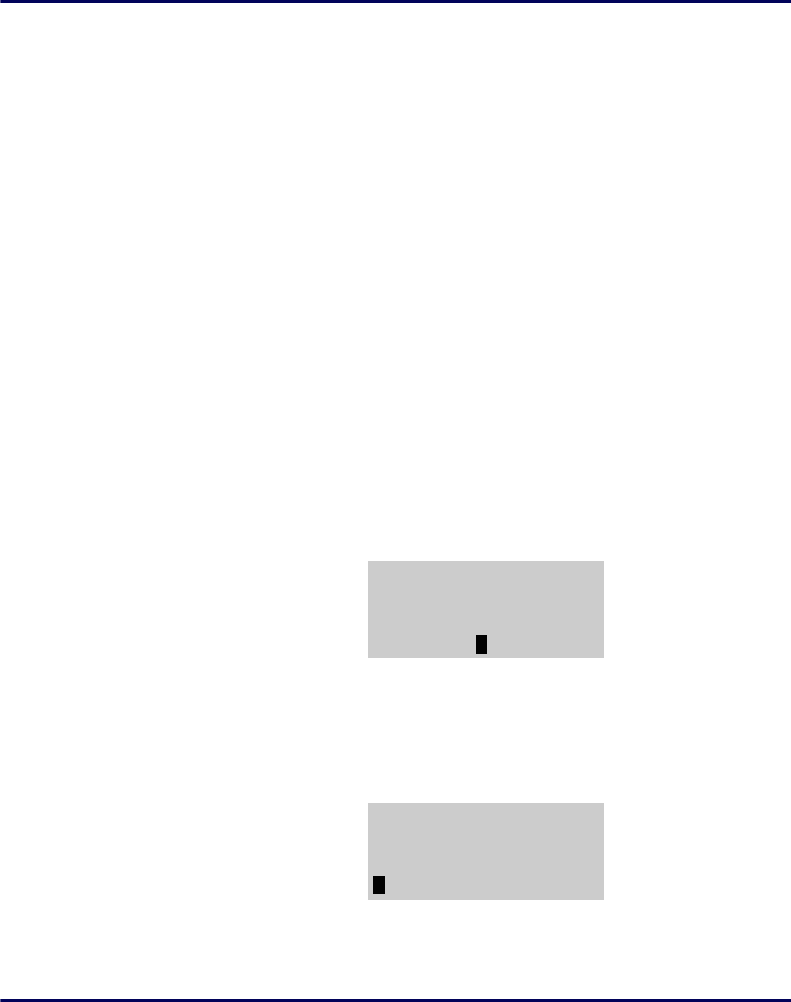
Using the PT2000 and TopGun with PALPRO
46 PT2000™ & TopGun™
The portable stores the collected data in a single ASCII text file.
When you upload the file to your computer, the data will appear
as a list. Each line in the list will contain the ID for a single item,
followed by the date and time that the item ID was entered in the
portable. The list below is part of a data file uploaded from a
portable that used
TIMESTMP to collect data.
40-000-00, 05/01/95, 10:27:18
40-002-00, 05/01/95, 10:27:45
40-006-00, 05/01/95, 11:04:51
40-010-00, 05/01/95, 11:22:02
00-000-17, 05/01/95, 11:40:53
00-000-19, 05/01/95, 11:40:57
00-000-02, 05/01/95, 11:41:11
00-000-11, 05/01/95, 11:41:15
Changing the
Date and
Time Setting
1. From the application menu, select <F3>.
Figure 3-65: TIMESTMP Application Menu
2.
If the displayed date is correct, press the <ENTER> key. If the date
is wrong, enter the correct date. Use two digits each for the
month, for the day, and for the year (e.g., 11, 04, 95). The
program will automatically format the entry (e.g., 11/04/95).
Figure 3-66: Entering the Correct Date
3.
If the displayed time is correct, press the <ENTER> key. If the
time is wrong, enter the correct time. Use two digits each for the
F1=TIMESTMP
F2=WEDGE
F3=SET TIME
F4=EXIT
CURRENT DATE
05/01/02
ENTER NEW DATE:
PT2000.book Page 46 Thursday, February 26, 2004 9:34 AM


















