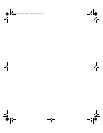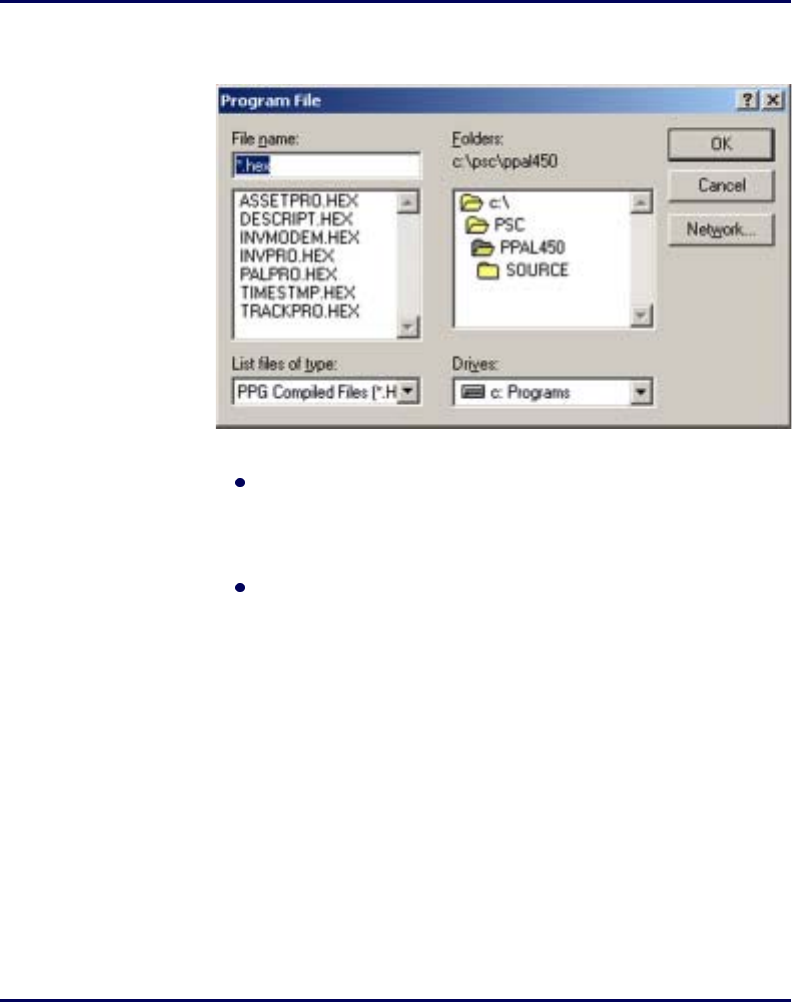
Using Programming Utilities
User’s Guide 61
Figure 4-3: The Program File window
6.
Select the application to be installed in the portable, and click OK.
The message Programming the portable will appear in the
programmer window. Additional messages and the percentage
of completion will be displayed as the programming
progresses.
When programming is completed, the message Portable
successfully programmed
will appear in the window, and the
name of the program file will be displayed in the window’s
title bar.
7. Select File > Exit to close the PSC Portable Programmer window.
PT2000.book Page 61 Thursday, February 26, 2004 9:34 AM