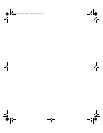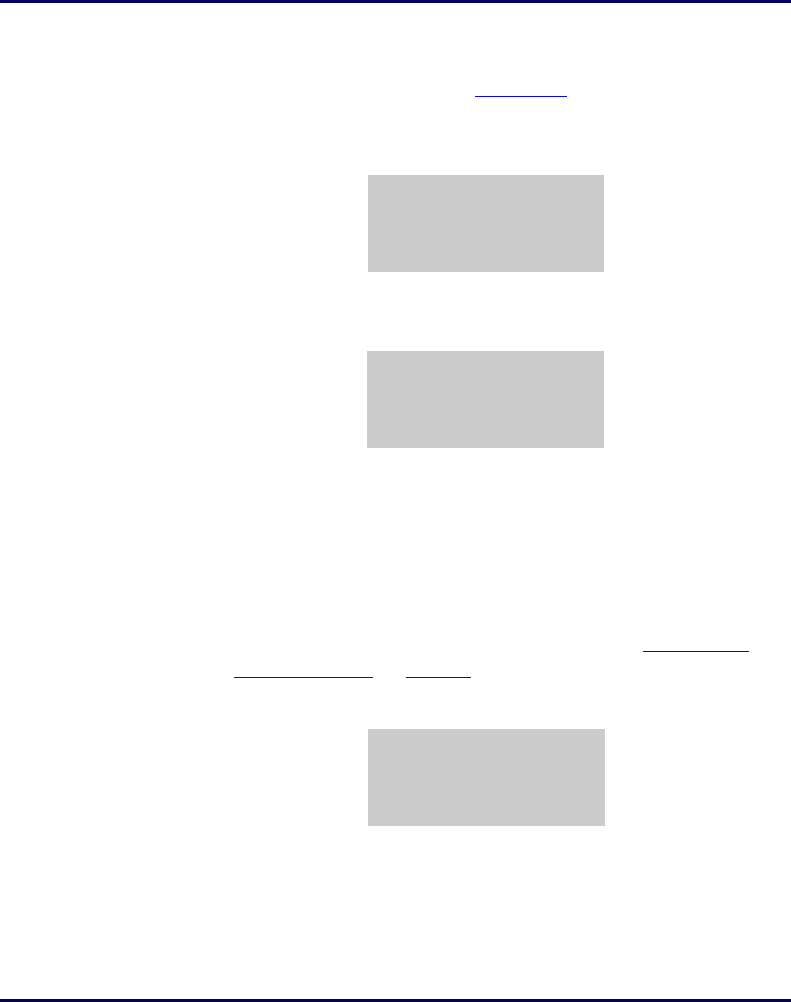
Uploading Data to the Host PC
User’s Guide 51
2.
From the program menu on the PT2000 or TopGun (such as the
one from
INVPRO shown in Figure 3-70), select <F3> to display
the
File Options menu.
Figure 3-71: The File Options Menu
3.
Select <F2> to display the Send File menu.
Figure 3-72: Send File Menu
4.
Select <F2> to upload the data through the serial connection.
Keyboard Wedge Configuration
To upload data from the portable installed as a keyboard wedge,
complete the following steps:
1. Connect the portable to the PC as described on Installing the
Keyboard Wedge on page 21.
Figure 3-73: Asset Management Menu
2.
Open the PC application and place the cursor at the location
where data is to be entered.
*FILE OPTIONS*
F2=SEND FILE
F3=ERASE FILE
F4=EXIT
¤
*SEND FILE*
F2=SERIAL
F3=WEDGE
F4=EXIT
¤
ASSET MGMT
¤
F2=COLLECT
F3=FILE OPTIONS
F5=EXIT
PT2000.book Page 51 Thursday, February 26, 2004 9:34 AM