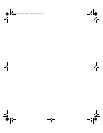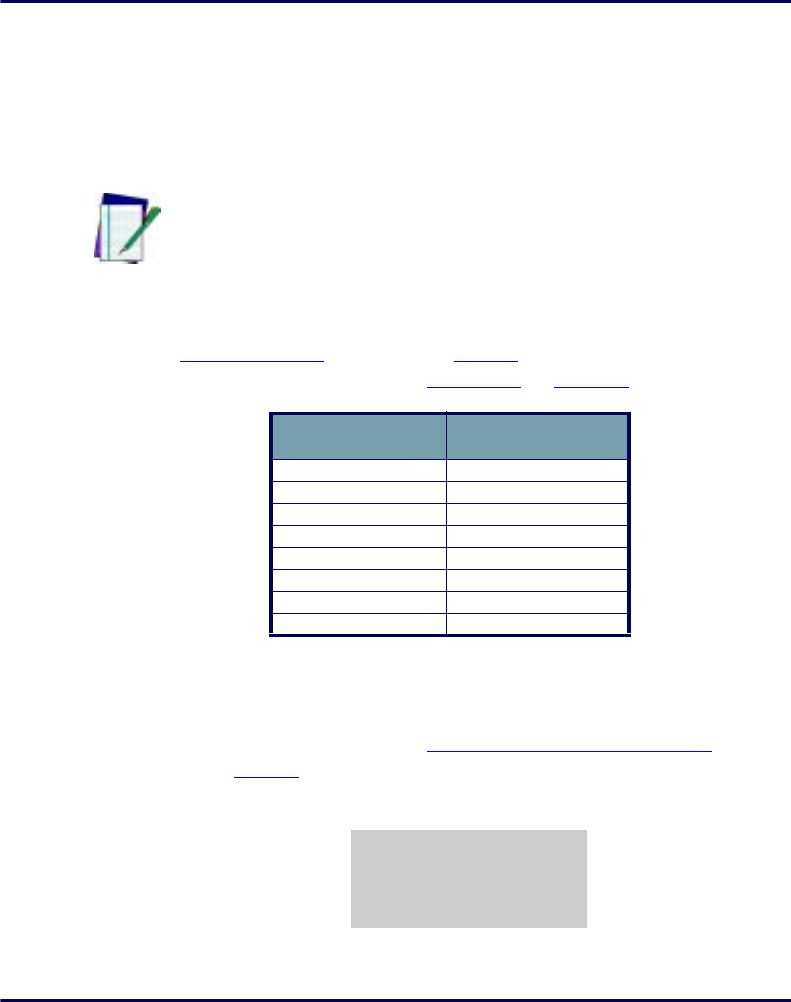
Using the PT2000 and TopGun with PALPRO
50 PT2000™ & TopGun™
3. To use a 9-volt power adapter, attach the small, round plug of the
adapter to the round power input jack on the cable connector
labeled
computer.
4. Plug the other end into an outlet or power strip.
The portable is set at the factory with the following parameter settings
for serial communications. For explanations of these parameters, refer to
Serial Parameters, beginning on page 68. To change the parameter
settings, use the bar codes in
Appendix G on page 128.
To upload data to the computer, complete the following steps:
1. Prepare the computer to receive data by using one of the software
programs described in
Transferring Data With PSC Utilities on
page 71.
Figure 3-70: Inventory Management Menu
Note: Use only a PSC power adapter. Using another adapter can
damage the portable.
Parameter Default Setting
Baud rate 9600
Data bits 8
Parity None
Stop bits 1
Enable Xon/Xoff Off
Linefeed None
Protocol ACK/NAK
Timeout 1 second
INV MGMT
¤
F2=COLLECT
F3=FILE OPTIONS
F5=EXIT
PT2000.book Page 50 Thursday, February 26, 2004 9:34 AM