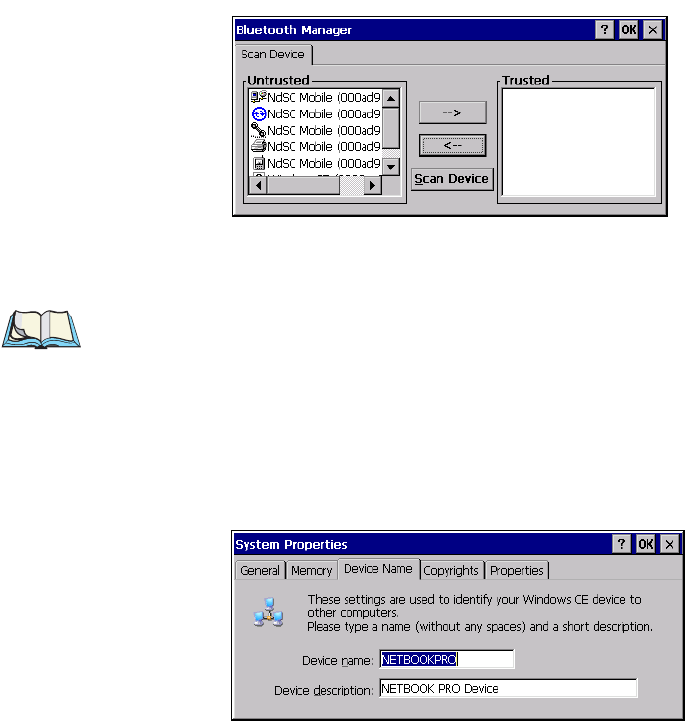
Psion Teklogix NETBOOK PRO Win CE 4.2 User Manual 87
Chapter 6: Configuring Communications
NETBOOK PRO Bluetooth Settings
list box. Each service of a device receives a separate entry:
If the discovered device has been given a unique name by its owner,
that name is used to identify it.
Note: You can change the device-name and description of your radio by clicking
on the System icon in Control Panel, which will open the System Proper-
ties page. Click on the Device Name tab to access the menu and change
your settings. Then click on OK.
Although the name will have changed in the Property screen, the radio only
reads it on boot-up. Therefore, for the changes to take effect, you must reset
the NETBOOK PRO (see “Resetting The NETBOOK PRO” on page 30).
4. A discovered device may display several service profiles that it can use
to communicate. Supported services that can be activated include: dial-
up networking service, serial connections for printing, and LAN access
using PPP.


















