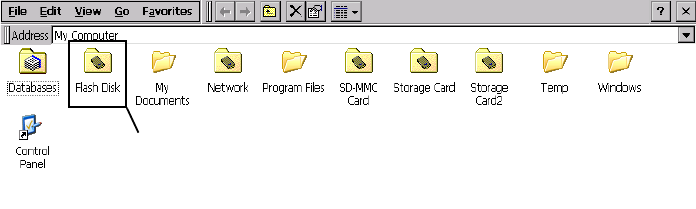
Chapter 4: Files, Folders, and Programs
The Flash Folder
54
Psion Teklogix NETBOOK PRO Win CE 4.2 User Manual
4.10 The Flash Folder
The Flash folder, accessed from the My Computer icon on the desktop, can be used
both to store data securely in case of power loss, and to install .cab (cabinet) files.
Data stored in this directory will still exist even if the main battery and backup
battery are discharged. Data will also remain in this directory after a “soft” or “hard”
reset. The size of storage is limited—to see the amount of space available in this
folder, right-click on the Flash icon in My Computer, and select Properties in the
dropdown menu.
The Flash folder can also be used to store .cab files that you want installed automat-
ically following a cold boot. Place any .cab files you want installed into the Flash
folder named Auto Restore. If there are some files you don’t want installed auto-
matically with a cold boot but want to keep secure, either back those up to your PC
or place in another folder within the Flash folder.
The Flash folder has device name ‘DSK1:’ in the Storage Manager.
Folder For Internal Flash Storage


















