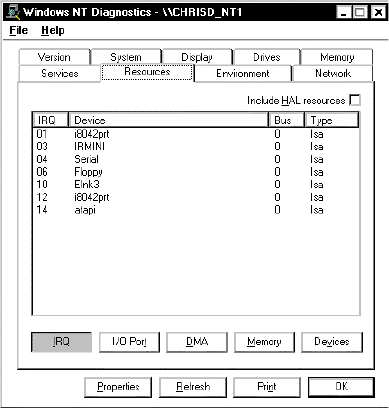
Chapter 7: Troubleshooting And Tips
Fax/Modem On COM 1/2/3/4
108
Psion Teklogix NETBOOK PRO Win CE 4.2 User Manual
7.2.5 Fax/Modem On COM 1/2/3/4
If you have a Fax/Modem using COM Port 3 or 4, and ActiveSync on COM 1 or 2
(or vice versa), you may have trouble when trying to connect with the NETBOOK
PRO.
Because of the way a PC handles COM ports, COM1 and COM3 are ‘linked’, as are
COM2 and COM4. Specifically, they share the same Interrupt Request (IRQ).
In practice, this means that if you have a modem on COM3, it may conflict with the
NETBOOK PRO on COM1 (and the same applies for COM4 and COM2). The
solution is to try using ActiveSync on a different port or to assign a different IRQ.
You can check the COM port properties by following the steps above to get to the
Device Manager page and double-clicking on the COM port.
Again, if you are in any doubt about whether you are able to do this safely, you
should contact the person or organization that supports your PC.


















