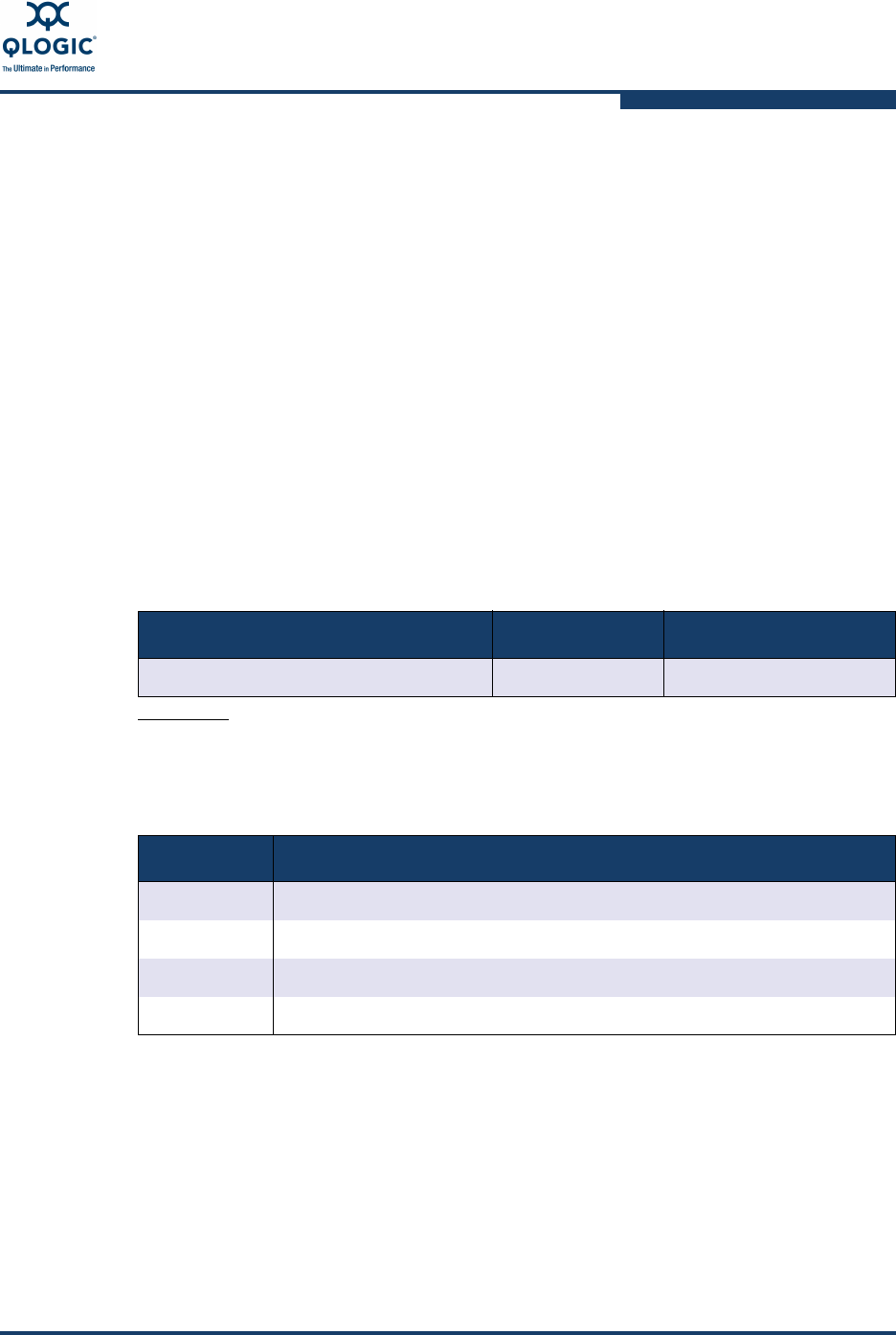
5–Windows Server 2003 and 2008 Driver Installation and Configuration
Windows Server Performance
NE0154601-00 A 5-29
Tcp1323Opts Parameter
This parameter determines whether TCP uses the time-stamping and window
scaling features described in RFC 1323, TCP Extensions for High Performance.
For more efficient use of high bandwidth networks, use a larger TCP window size.
The TCP window size field controls the flow of data and is limited to 2 bytes, or a
window size of 65,535 bytes.
Since the size field cannot be expanded, a scaling factor is used. The TCP
window option increases the maximum window size from 65,535 bytes to
1 gigabyte. The TCP receive window is the amount of data the sending host can
send at one time on a connection.
When the value for window size is added to the registry and its size is larger than
the default value, Windows attempts to use a scale value that accommodates the
new window size.
Tables 5-3 and 5-4 show the four Tcp1323Opts settings.
The modify the scale factor, set Tcp1323Opts to 1. Note that this parameter is
not created by default. To modify a previously created parameter, see “Modifying
the Tcp1323Opts Parameter” on page 5-30. To create a new parameter, see
“Creating the Tcp1323Opts Parameter” on page 5-31.
Table 5-3. Tcp1323Opts
Data Type
Range
a
a
See Table 5-4
Value
REG_DWORD 0 | 1 | 2 | 3 1
Table Notes
Table 5-4. Range
Hex Value Meaning
0 Timestamps and window scaling are disabled.
1 Window scaling is enabled.
2 Timestamps are enabled.
3 Timestamps and window scaling are enabled.


















