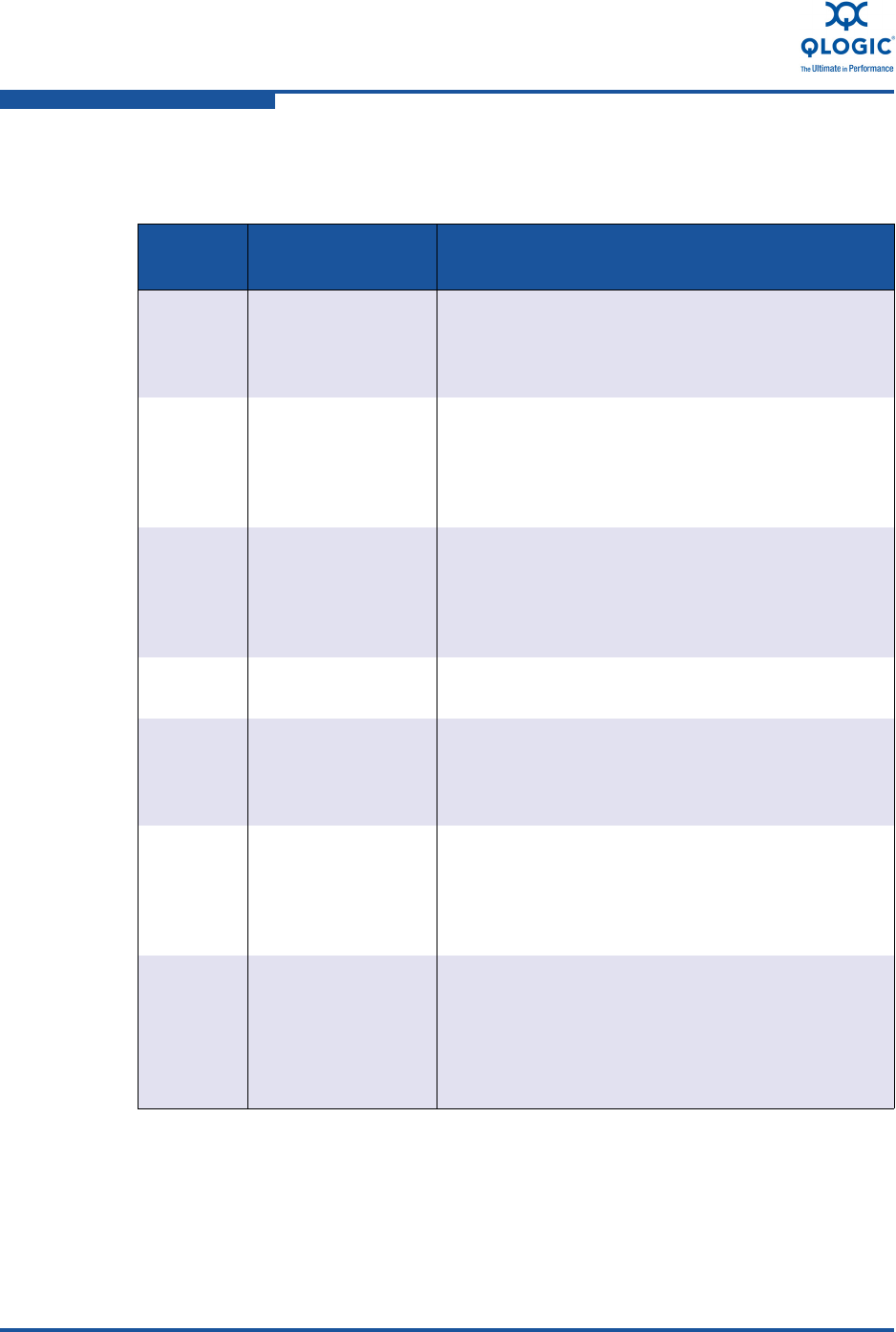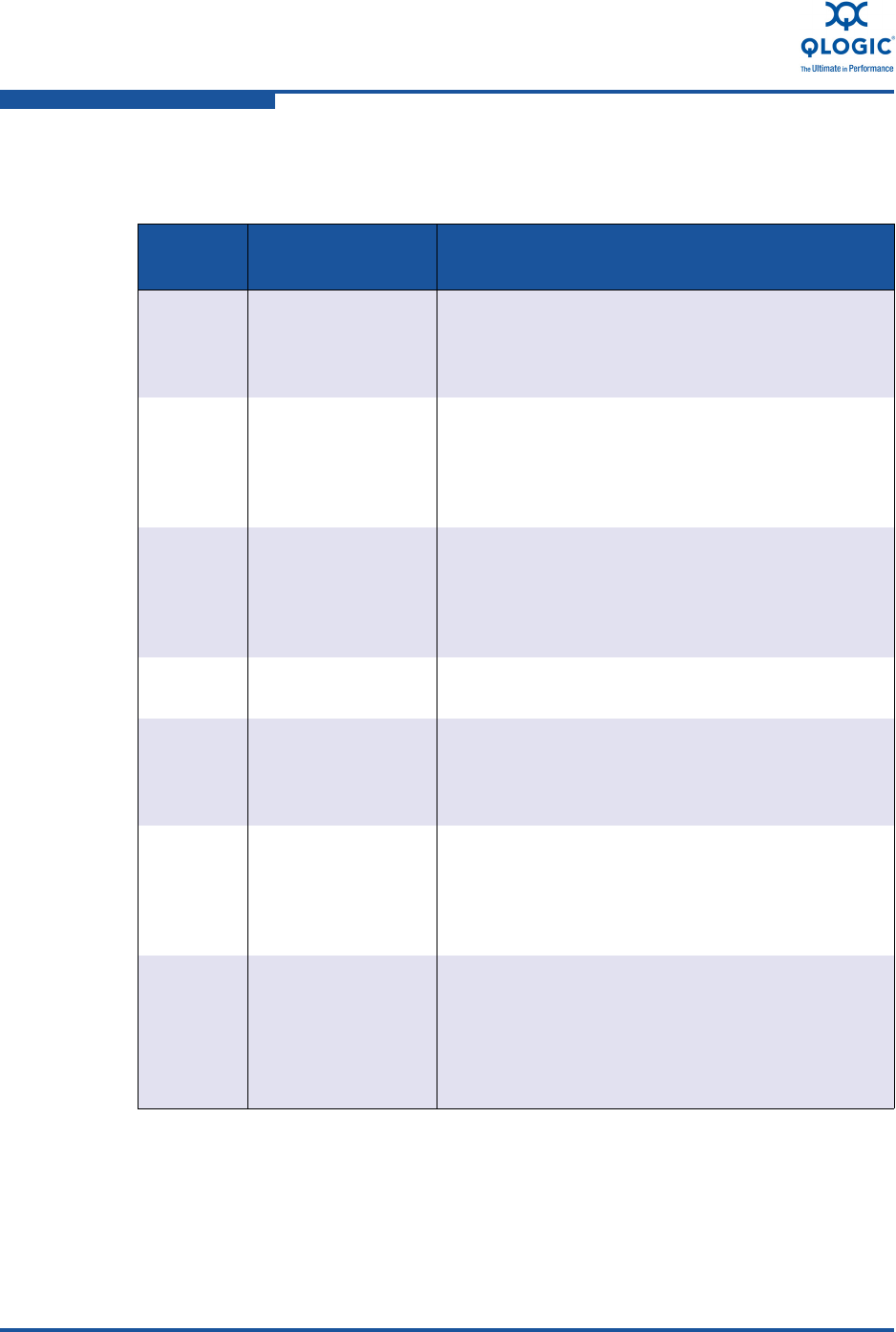
9–Linux Configuration for Bonding Mode and Virtual LAN (VLAN)
Linux Bonding Mode
9-6 NE0154601-00 B
The bonding modes are described in Table 9-1.
Table 9-1. Bonding Modes
Mode
Number
Mode Name Description
0 balance-rr This mode uses a round-robin policy; it transmits
packets in sequential order, from the first available
slave through the last. This mode provides load bal-
ancing and fault tolerance.
1 active-backup In this mode, one slave interface is active at all
times. If one interface fails, another interface takes
over the MAC address and becomes the active
interface. This mode provides only fault tolerance.
This mode does not require special switch support.
2 balance-xor In this mode, transmissions are balanced across the
slave interfaces based on ((source MAC) XOR (dest
MAC)) modulo slave count. The same slave is
selected for each destination MAC. This mode pro-
vides load balancing and fault tolerance.
3 broadcast This mode transmits everything on all slave inter-
faces. This mode provides fault tolerance.
4 802.3a This mode provides standard IEEE 802.3ad
dynamic link aggregation. It requires 802.3ad sup-
port in the switch, and driver support for retrieving
the speed and duplex of each slave.
5 balance-tlb This mode provides adaptive transmit load balanc-
ing. Incoming traffic is received only on the active
slave. Outgoing traffic is distributed according to the
current load on each slave. This mode does not
require special switch support.
6 balance-alb This mode provides adaptive load balancing
through ARP negotiation; both transmit load balanc-
ing (TLB) and receive load balancing are supported
for IPv4. This mode does not require special switch
support, but does require the ability to change the
MAC address of a device while it is open.