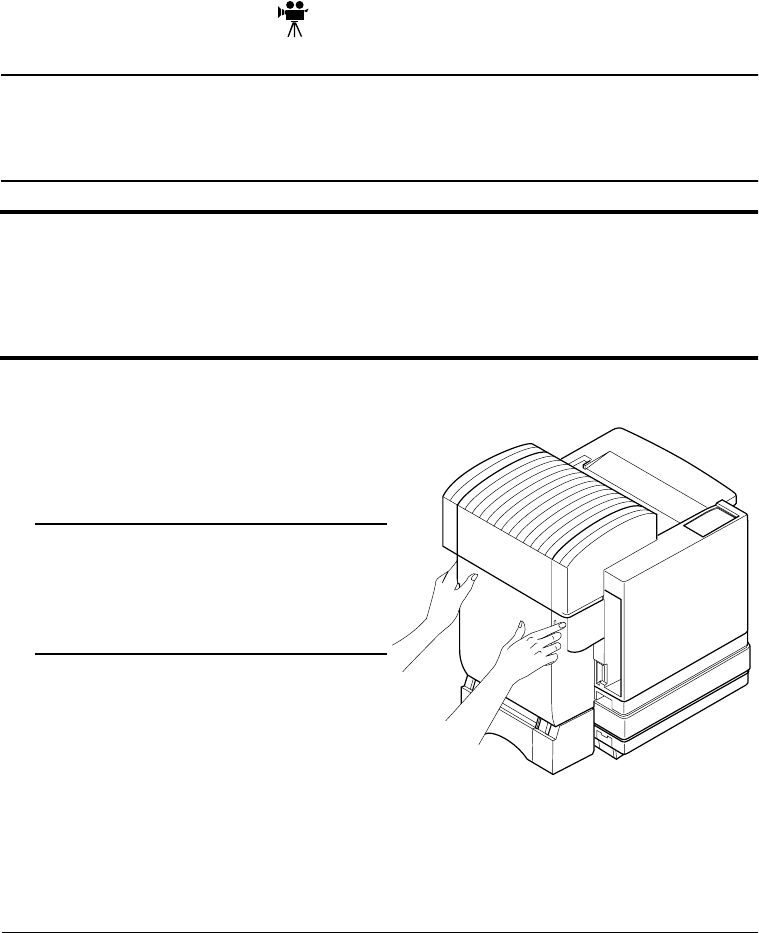
6#$=
17
%$6
/
(5,
(
Caution:
The fuser unit is an integral part of the imaging process and is also
expensive to replace. Fuser life will be shortened (or the fuser permanently damaged)
if the oil bottle and cleaning roller are not changed when needed and installed
properly. This type of damage is not covered under warranty or service contract.
WARNING!
The fuser unit can become extremely hot and cause severe burns. Make
sure the unit is cool before handling it.
ACHTUNG!
Die Fixiereinheit kann sehr heiß werden, so daß Verbrennungsgefahr
besteht. Bitte lassen Sie die Fixiereinheit einige Zeit abkühlen, bevor Sie diese
berühren.
1 Turn off and unplug the printer.
2 If you have a duplex model, open the
duplexer’s rear cover.
If not, skip to step 3.
Caution:
If you have a duplex model,
make sure you have opened the
duplexer’s rear cover first. Forced
opening of the top cover first may
damage the unit.


















