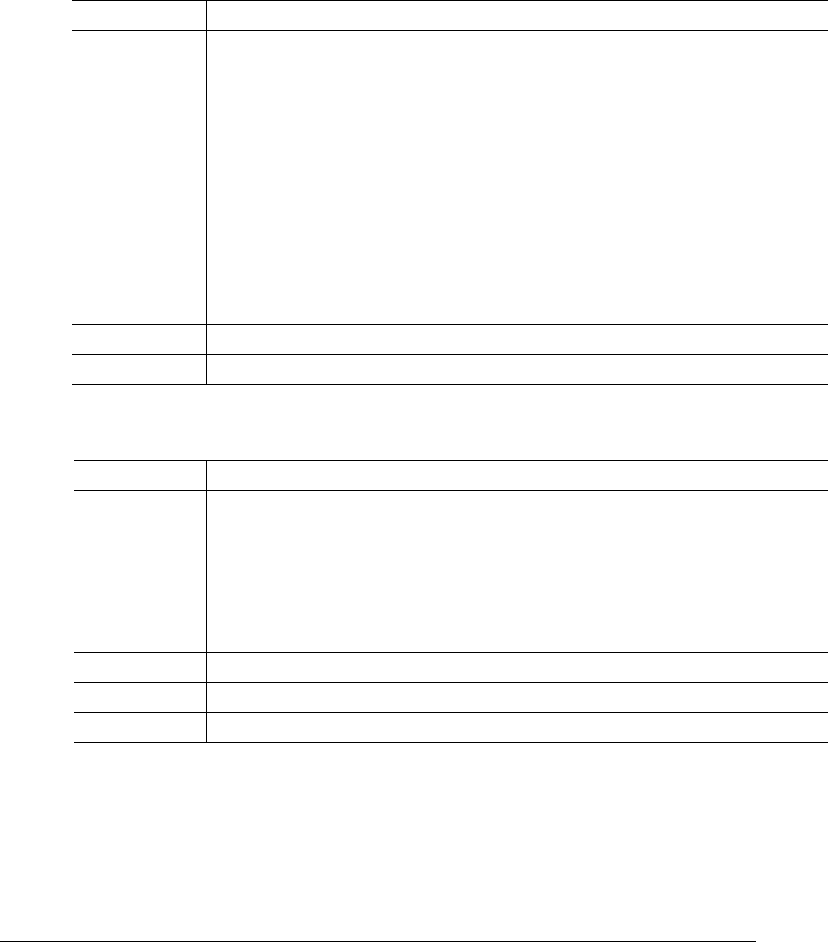
%($$
)*3!42
1#$
##
2
Purpose Sets the media size.
Choices Size Inches Millimeters
A4 8.27 x 11.7 210.0 x 297.0
B5 (ISO) 6.9 x 9.8 176.0 x 250.0
B5 (JIS) 7.2 x 10.1 182.0 x 257.0
Envelope #10 4.125 x 9.5 105.0 x 241.3
Envelope DL 4.3 x 8.7 110.0 x 220.0
Executive 7.25 x 10.5 184.0 x 267.0
Folio 8.5 x 13.0 215.9 x 330.2
Foolscap 8.0 x 13.0 203.2 x 330.2
Legal 8.5 x 14.0 215.9 x 355.6
Letter 8.5 x 11.0 215.9 x 279.4
SP Folio 8.5 x 12.4 215.9 x 315.0
Quarto 8.0 x 10.0 203.2 x 254.0
Default Letter 8.5 x 11.0 in (215.9 x 279.4 mm)
Hot Key ALT+P
Purpose Sets the type of media to be printed.
Choices Standard—Long-grain paper (16–24 lb; 60–90 g/m²)
Transparency—Transparencies (24–41.75 lb; 90–157 g/m²)
Thick stock—Long-grain thick stock cover (up to 60 lb [225.6 g/m²], glossy
stock 80 lb book [118 g/m²], 90 lb index [163 g/m²]), envelopes, labels,
transfer media
Default Standard
Hot Key ALT+Y
Notes Duplex Options are only available when Standard is the Paper Type.


















