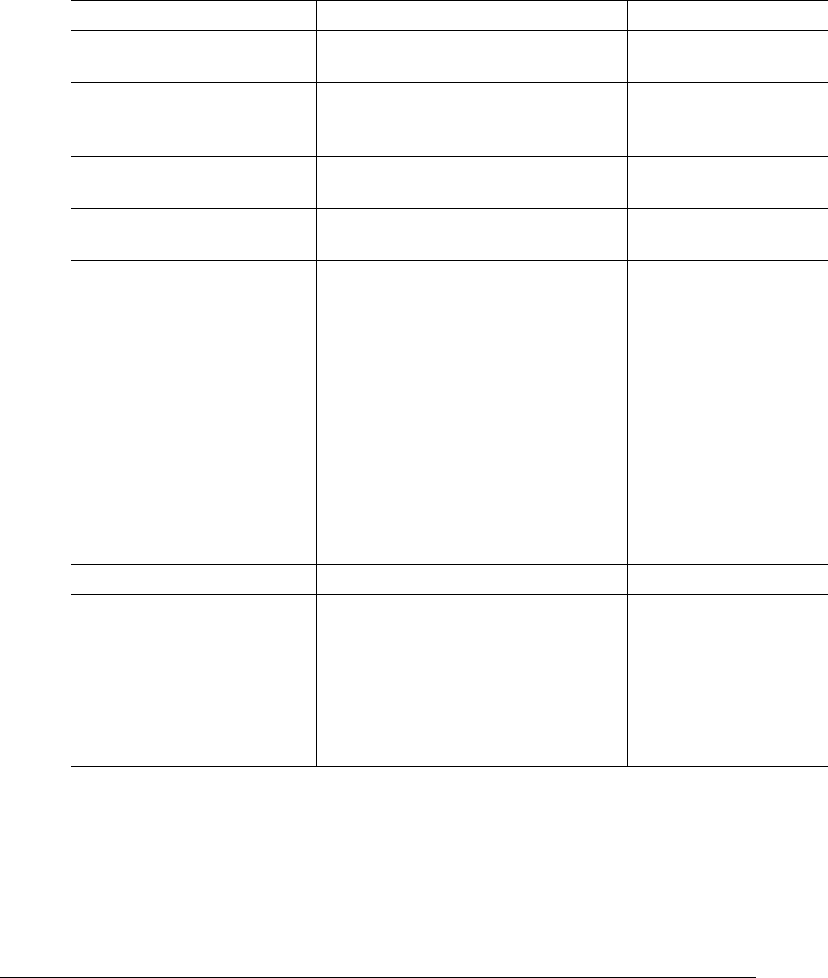
&
$
-/
Need new kernel The kernel can’t be located by the
system software.
Download the kernel
again.
New kernel... The kernel is being downloaded
during the system software
downloading process.
No action needed.
Output Bin Full Media has filled up the output bin. Remove media from the
output bin.
Outer jam Media has jammed leaving the paper
exit unit.
Locate and remove the
jam.
Paper out lower Tray
Paper out upper Tray
The indicated media cassette is empty
or the cassette is missing.
»Note:
Because the system code is
not updated until after the print job
finishes, this message may at
times seem incorrect. In other
words, if you print a job from the
lower cassette, then start printing
a job from upper cassette but run
out of media in the upper cassette
before the job finishes, the
message Paper out lower
Tray displays.
Reload the cassette.
Printing The printer is on line and printing. No action needed.
Printing need
More memory
The printer is on line and printing, but
it needs more memory to print the file.
It will print as much of the page as it
can currently fit in memory.
»Note:
Due to the lack of sufficient
memory, parts of the image may
be clipped off.
Add more memory, and
then reprint the job.
This message... indicates... Do this...


















