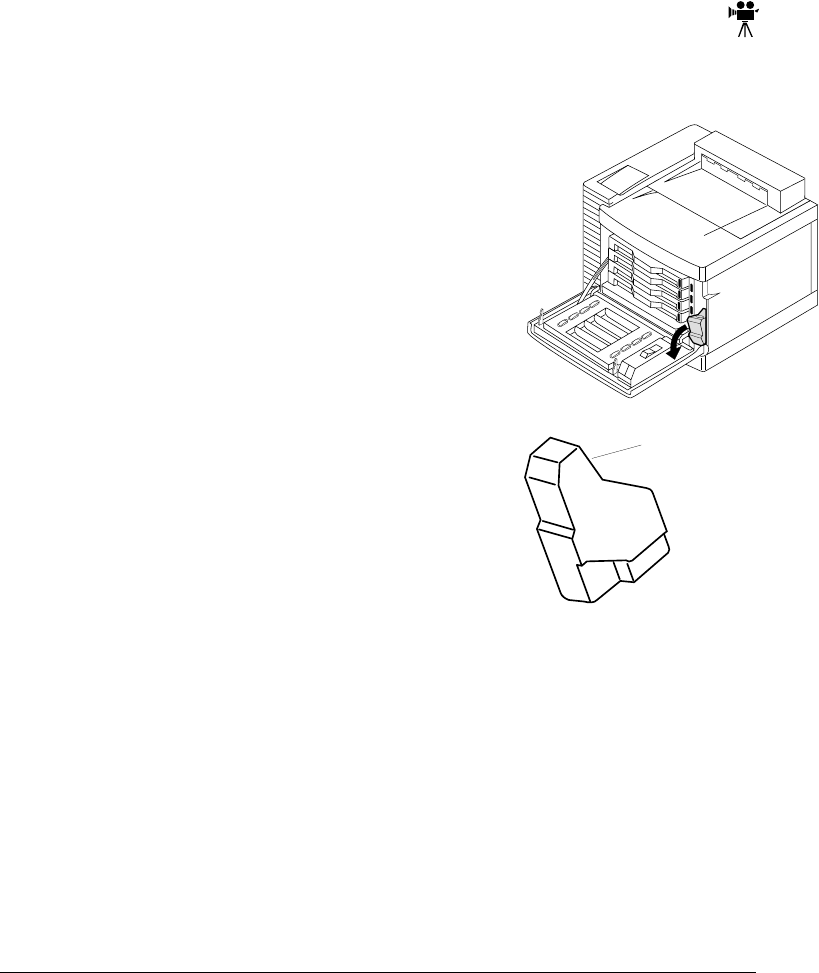
6#$)
.
/!2
(%
The waste toner pack collects the waste toner from the printing process so you can
conveniently dispose of it.
1 Open the printer’s front cover.
»Note:
This illustration shows the printer
without the duplexer. However, the
waste toner pack instructions are the
same for both models.
2 Remove the waste toner pack.
3 Use the label on the side of the old
waste toner pack to seal the open-
ing, and then dispose of the pack in
accordance with safety laws and
regulations in your area.
4 Insert the new waste toner pack.
5 Close the printer’s front cover.
6 Check the status message in the message window.
If the message window displays Check waste Toner, use the Service/Clear
Care menu to remove the message.
0


















