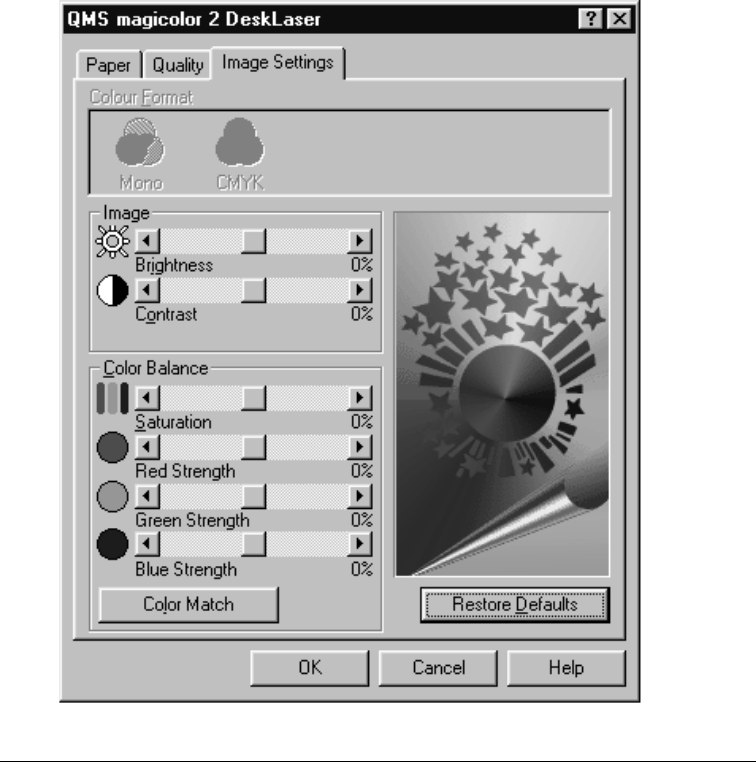
!"
The Image Settings tab allows you to provide settings for color format, image bright-
ness and contrast, color balance, and color matching. Document Type settings on the
Paper tab are essential for customization of the Image Settings tab.
»Note:
Settings chosen on the Image Settings and Quality tabs override settings
automatically selected by a Document Type on the Paper tab.


















