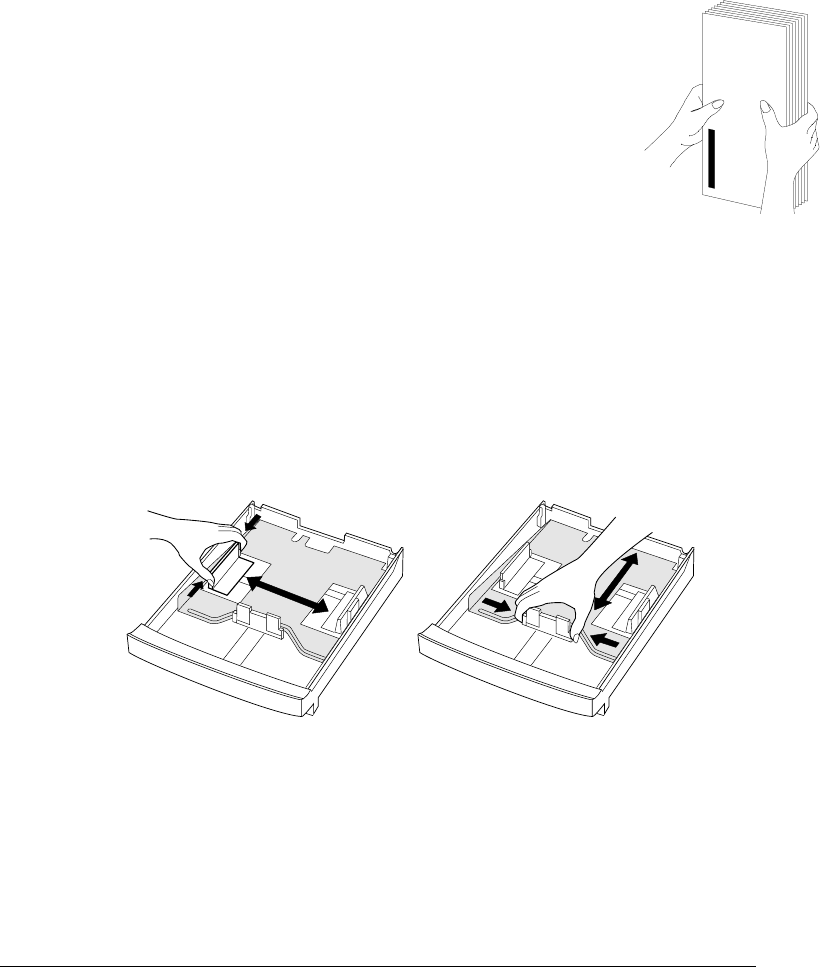
$1
..#
-
3 Flex the envelope stack (including the edges) to
remove any stiffness.
4 Correct any dog-eared corners, and then tap the
envelopes on a flat surface to align them.
5 Remove the media cassette from the printer (and remove any media in the
cassette).
6 Adjust the media guides to the length and width of the envelopes.
Squeeze the retainers at the ends of the left width guide and/or the length guide,
move the guide to the appropriate location (media sizes are listed on the cassette),
and release the retainers.
»Note:
Make sure the guides are snug enough to keep the envelopes straight, but
not so tight that they buckle the envelopes.
7 Place the envelope stack into the cassette with the printing-side up.
»Note:
Check your application documentation to determine if the flap should be
placed on the left or on the right. You can also print a single envelope to check the
orientation before printing multiple copies.
8 Insert the cassette into the printer.
The media cassette must be located in the upper input feeder.


















