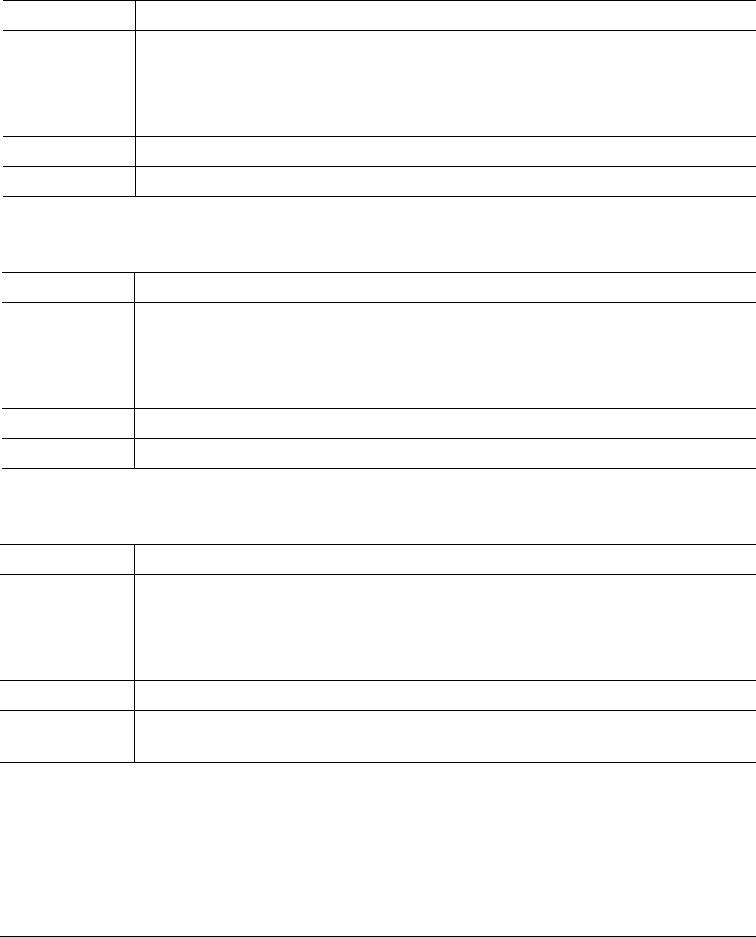
%($$
)*3!42
1#$
##
)$*.&
"#$
$
Purpose Collates multiple copies of documents when enabled.
Choices Enabled (selected)—All pages of the document are printed before the next
copy is printed.
Disabled—All copies of each page are printed before the next page is
printed.
Default Disabled
Hot Key ALT+E
Purpose Prints pages in reverse order when enabled.
Choices Enabled (selected)—All pages of the document are printed before the next
copy is printed.
Disabled—All copies of each page are printed before the next page is
printed.
Default Disabled
Hot Key ALT+R
Purpose Sets the orientation (printing direction) of the print media.
Choices Portrait—Printing along the short edge of the page (vertical page
orientation)
Landscape—Printing along the long edge of the page (horizontal page
orientation)
Default Portrait
Hot Keys Portrait—ALT+O
Landscape—ALT+L


















