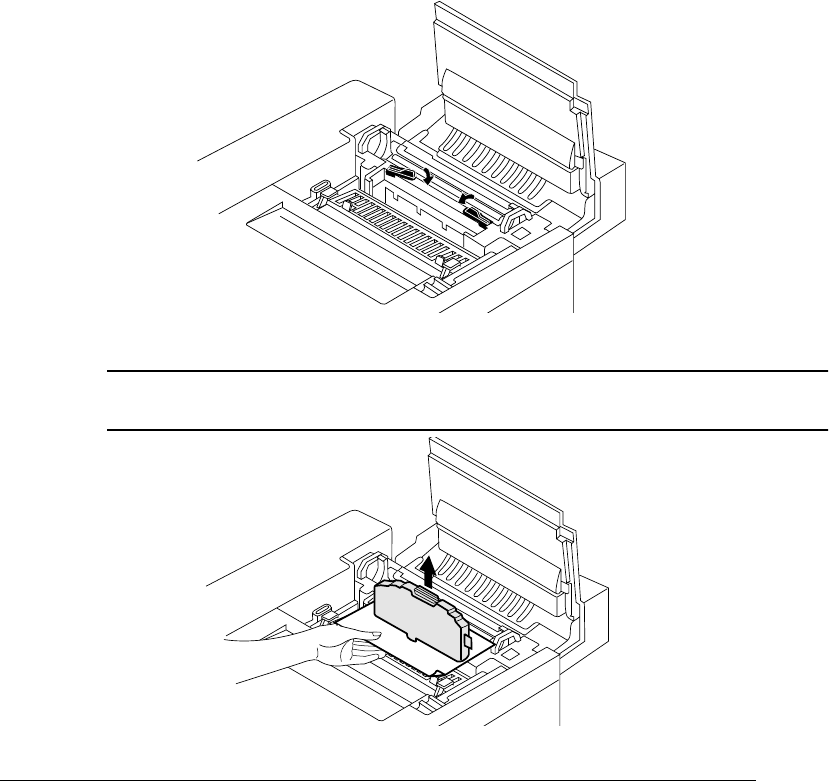
.#=
+/
1 If you have a duplex model, ensure that the duplexer’s rear cover is open.
If not, skip to step 2.
2 With the printer’s front and top covers open, at the top of the fuser rotate the
two lock levers to release the oil bottle.
»Note:
The illustrations in steps 2 through 8 show the printer without the duplexer.
However, the instructions for the fusing unit are the same for both models.
3 Remove the oil bottle.
Caution:
Hold a sheet of paper under the oil bottle as you remove it, so no oil
drips into the printer.


















