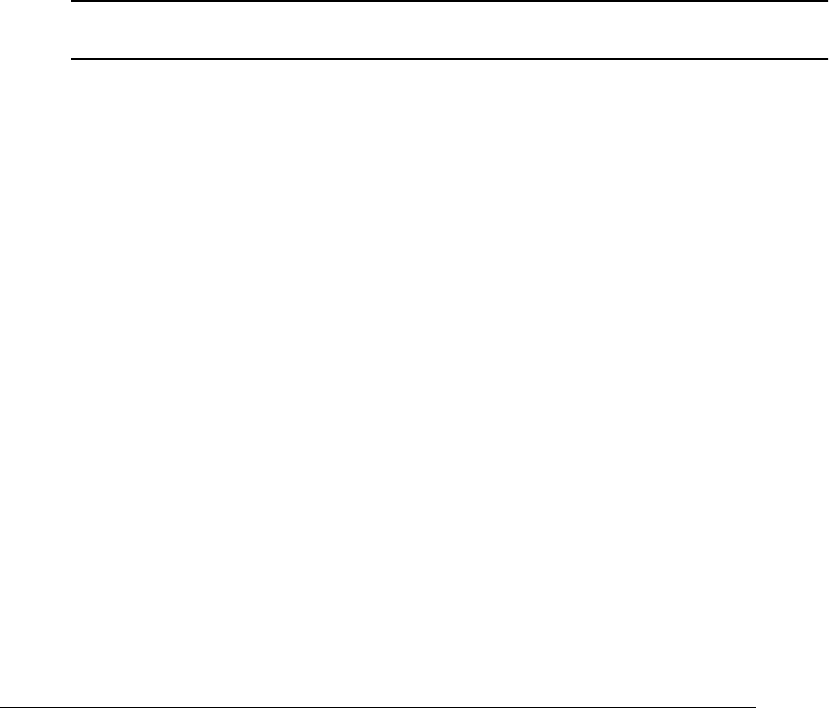
.($7
--
4 Press the Select key again to display the message
Selected
and print the test page.
-#,%
You can test the printer components by using the Board Test menu.
Caution:
Make sure the control panel message window reads IDLE before
performing this procedure.
1 Press the Online/Offline key to take the printer off line.
2 Press the Menu key until the Board Test menu displays.
3 Press the Select key to display the Perform test option.
4 Press the Select key again to display the message
Online, full test
and begin the test.
The following messages display in the message window
several
times:
Testing Flash
Testing Ethernet
Testing Asics
Testing DRAM
When the board test is finished, the message
Board OK
Select Cancel
displays in the message window.


















