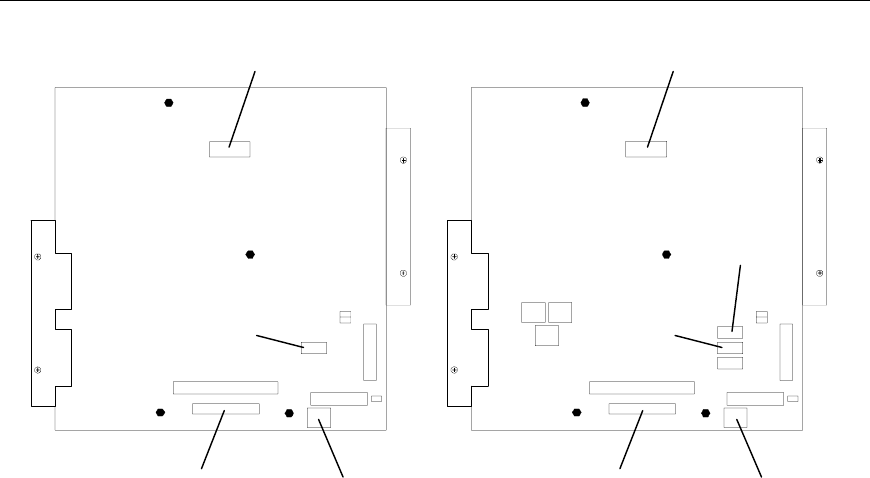
LVD/SE
AUXPWR
SERL
A
PCBA NO. 501447- = Executive IV
SE/LVD
AUXPWR
SERIAL
PCBA NO. 501387- = Executive III
SERLB
Figure 6-13 Executive PCBA Identification
9. Make sure that the Red edge of the ribbon cable faces to the right side when the
cable is installed. Connect the SERIAL ribbon cable to the SERIAL connector on
Executive III PCBA’s or to the SERLA connector on Executive IV PCBA’s. Route
the SERIAL cable under the AUXPWR cable as shown in Figure 6-12 and con-
nect it to the FCO_A connector on the FCO (Figure 6-14).
10. For those FCOs that also have Q-Link, connect the second SERIAL ribbon cable
to the SERLB connector on the Executive IV PCBA. Route the second SERIAL
cable under the AUXPWR cable as shown in Figure 6-12 and connect it to the
Q_LINK connector on the FCO (Figure 6-14).
501440 Rev. G FCO Type C Installation 6-15


















