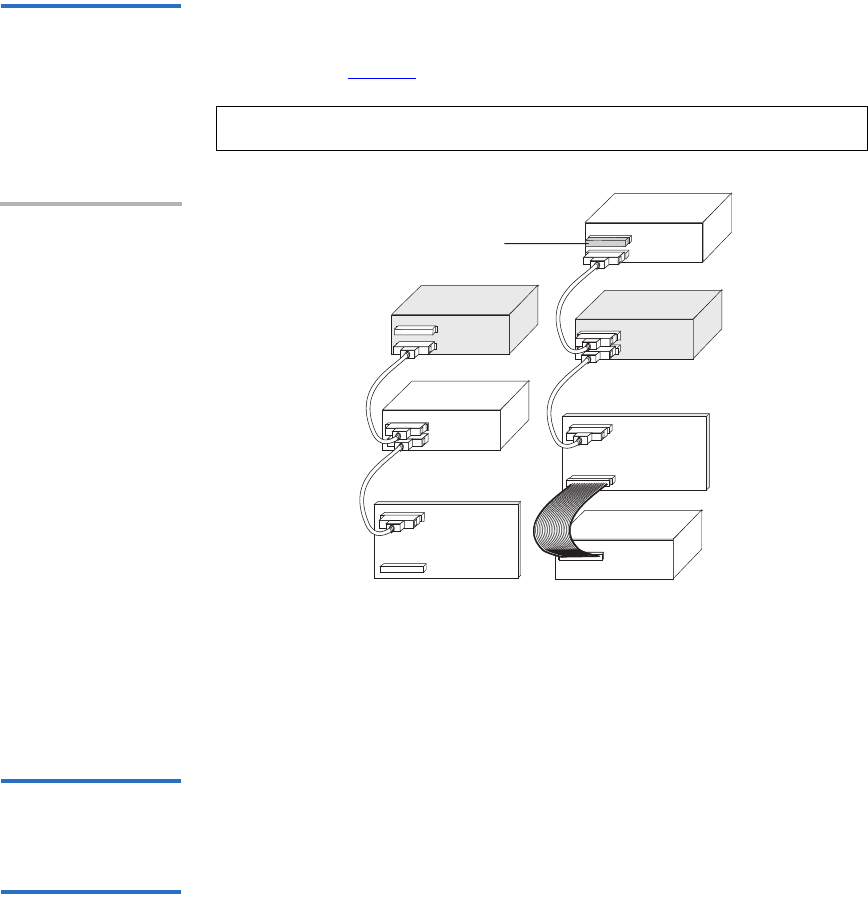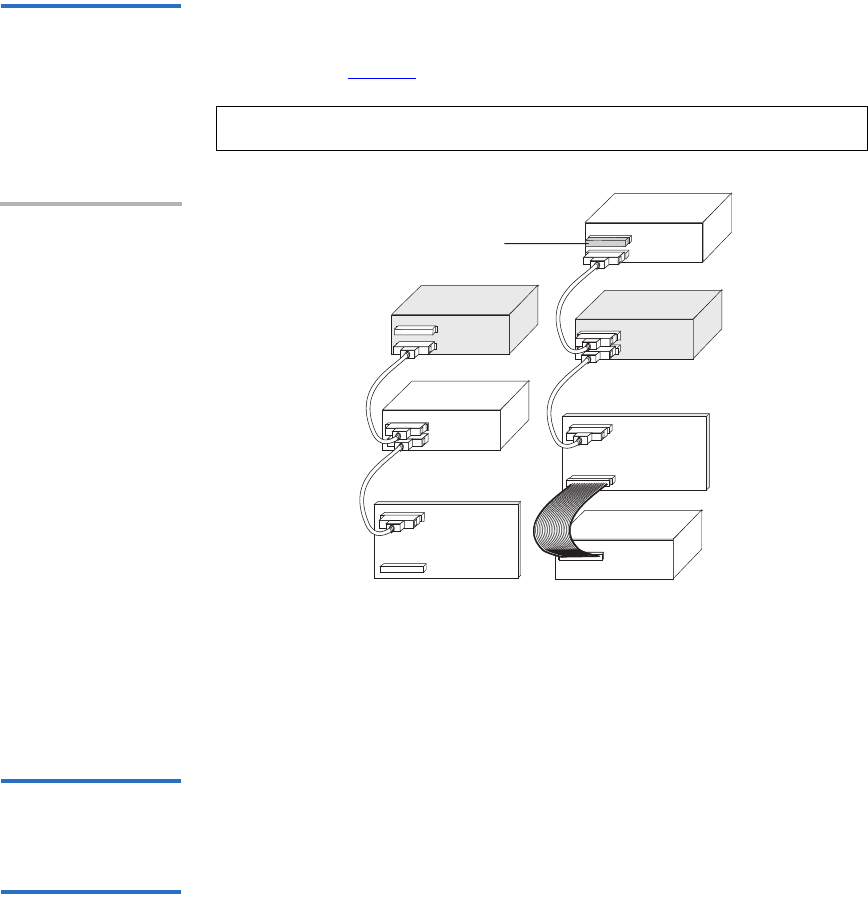
Chapter 2 Installation and Quick Start
Installing a Desktop LTO-2 Half-Height Tape Drive
LTO-2 Half-Height Tape Drive User’s Guide 17
Checking the SCSI
Termination
2
If the desktop LTO-2 Half-Height Tape Drive is the last or only device in
a SCSI chain, install a 68-pin LVD terminating plug on the unused SCSI
connector. See figure 7
for two SCSI termination examples.
Figure 7 SCSI
Termination Examples
for the Desktop LTO-2
Half-Height Tape Drive
Connecting a Power
Cord
2
Attach the power cord securely to the power connector on the back of the
desktop LTO-2 Half-Height Tape Drive.
Installing the LTO
Driver
2
If you intend to use your drive with either the Microsoft Windows Server
2003, Windows XP, or Microsoft Windows 2000 operating system, install
the LTO driver. See the Resource CD. This driver is not necessary with
commercial backup application software.
Note: Termination power is enabled as a default for desktop drives.
External
tape drive
SCSI controller
(termination enabled)
External
SCSI device
External
tape drive
SCSI terminators
SCSI controller
(termination disabled)
Internal
SCSI device
(termination
enabled)
Example 1: SCSI termination
in a system that has only
external SCSI devices.
External
SCSI device
Example 2: SCSI termination
in a system that has both
internal and external SCSI
devices.