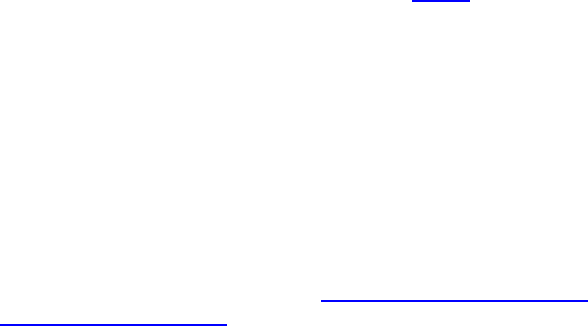
Chapter 7 Troubleshooting Guide
Troubleshooting Suggestions
LTO-2 Half-Height Tape Drive User’s Guide 69
7 If all the LEDs are off, except power, and a tape cannot be inserted
into the tape drive, examine the tape and the inside of the tape drive.
• Be sure there are no tape labels interfering with tape insertion.
• Be sure tape labels are only on proper tape surfaces, and that
labels are flat and not curled.
• Ensure that tape drive opening is free of debris and tape labels.
• Ensure that tape pin and tape are fully within the cartridge.
• Attempt to insert a second tape if available.
8 If a tape still cannot be inserted into the tape drive:
• If you are inserting a cleaning cartridge, be sure the cleaning tape
is valid. The tape drive ejects unsupported cleaning tapes. Ensure
that the cleaning tape has not expired. See table 3
on page 21 for
Cleaning Cartridge at EOT. If these suggestions do not resolve
the problem, contact Technical Support.
• If you are inserting a data tape, the tape drive may be bad.
Contact Technical Support.
Tape will not Eject from the Drive
7
1 Be sure the tape drive is powered on. If the Power LED is not
illuminated, check whether power is being applied to the system
and/or the desktop tape drive if the tape drive is a desktop unit.
Follow troubleshooting steps under Computer Boots but Does not
Recognize the Tape Drive on page 65 to determine why the Power
LED is not illuminated.
2 If the
Power LED is illuminated, determine whether the tape drive
LEDs show other tape drive activity. Under normal conditions, it
may take 2 to 3 minutes for the tape to eject. If only the
Drive LED is
blinking, wait for this LED to turn off before trying to eject the tape.
3 If the
Drive LED alone is blinking, wait for it to turn off. Verify that no
other LEDs are on or flashing. Push the eject button on tape drive.
4 If the
Drive LED flashes, wait for the tape to eject (this may take up to
3 minutes). If the tape ejects, the problem has been resolved.
5 If a message similar to the following appears when the eject button is
pushed, use the
mt offline command to eject the tape:


















