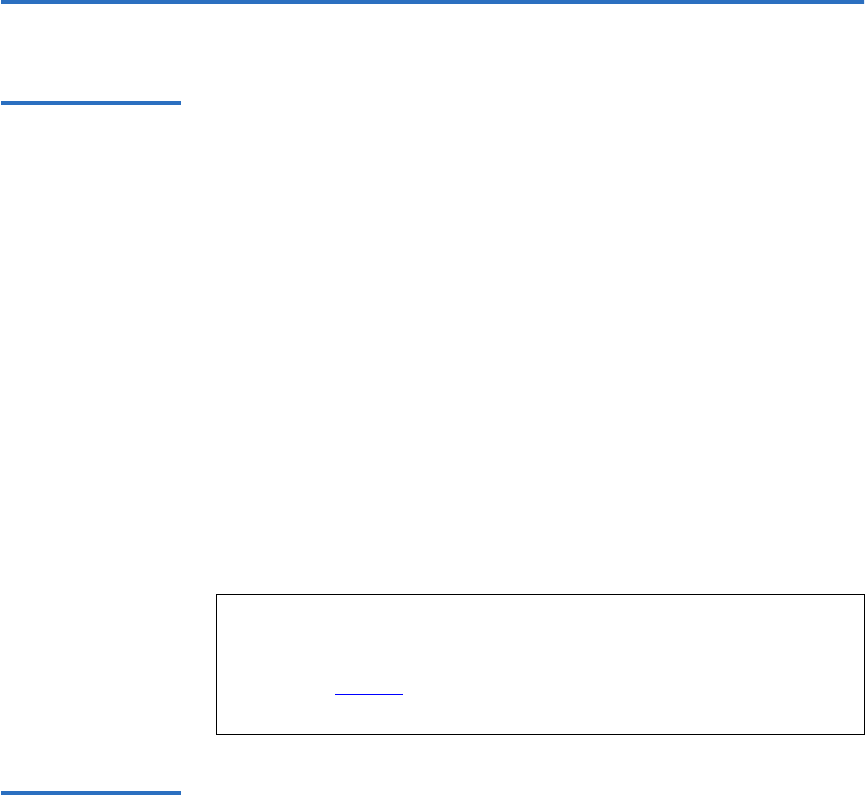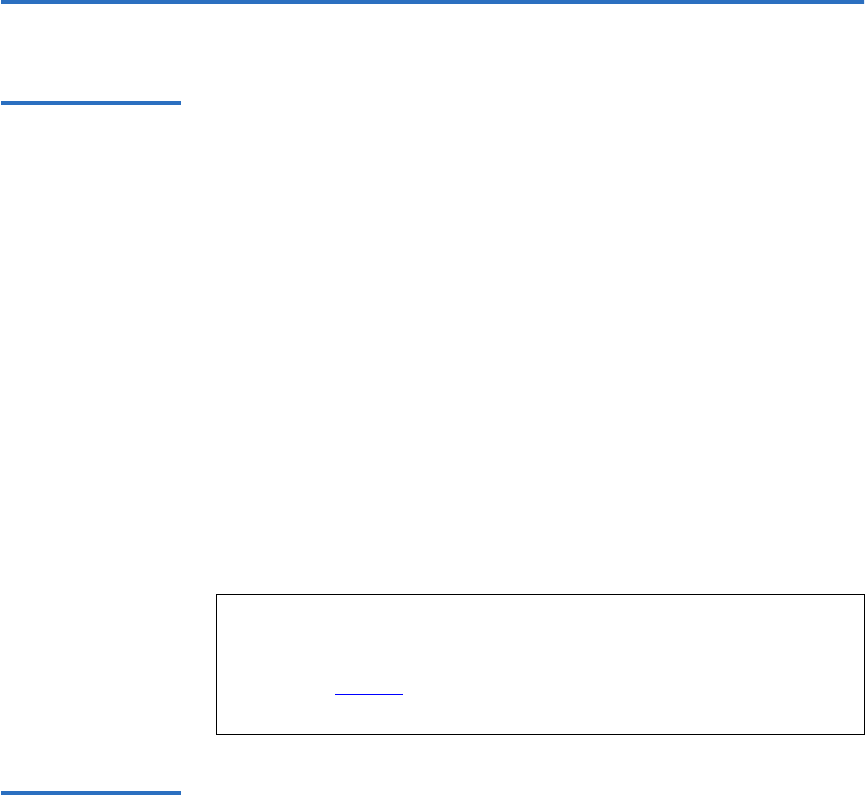
Chapter 6 UNIX Settings
Configuring for SGI Irix
60 LTO-2 Half-Height Tape Drive User’s Guide
Configuring for SGI Irix 6
Finding Current
SCSI Controllers
and Targets
6
To properly attach SCSI devices to hosts it is necessary to ensure that each
target device has a unique SCSI address. The command hinv can be used
to find all attached SCSI controllers and target devices. To search for all
SCSI controllers and devices use the command:
hinv –v | grep SCSI
The output of the command will be similar to the following:
Integral SCSI controller 0: Version ADAPTEC 7880
Disk drive unit 1 on SCSI controller 0
CD ROM unit 4 on SCSI controller 0
Integral SCSI controller 1: Version ADAPTEC 7880
Tape drive: unit 6 on SCSI controller 1: DAT
This output shows that a tape drive is present on SCSI controller 1 at SCSI
ID address #6. Available SCSI IDs are
• 0,2,3,5 6, 8 - 15 on controller 0
• 1 - 5 and 8 - 15 on controller 1 (this controller supports Wide/Ultra
SCSI)
Modifying the IRIX
Configuration File
6
To attach the LTO-2 Half-Height Tape Drive to IRIX the file .scsi. needs to
be modified by a text editor. The file can be found in
/var/sysgen/master.d.
Open the file and use the text editor to add the following at the end of the
tape device entries:
For
IRIX 6.4/6.5
{DATTAPE, TPDAT, 8, 7, “CERTANCE”, “ULTRIUM 2”, 0, 0, {0},
MTCAN_BSF | MTCAN_BSR | MTCAN_APPEND | MTCAN_SETMK |
MTCAN_PREV | MTCAN_SYNC | MTCAN_SPEOD | MTCAN_CHKRDY |
MTCAN_VAR | MTCAN_SETSZ | MTCAN_SILI | MTCAN_SEEK |
Note: SCSI ID #7 is almost always dedicated to the SCSI controller.
Never configure your target device for ID 7 unless you are
absolutely sure that the controller is not addressed for ID 7.
See figure 2
on page 9 to view how to set the SCSI ID address
jumpers for the LTO-2 Half-Height Tape Drive.