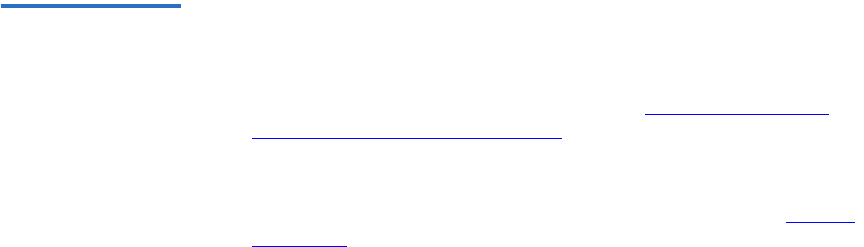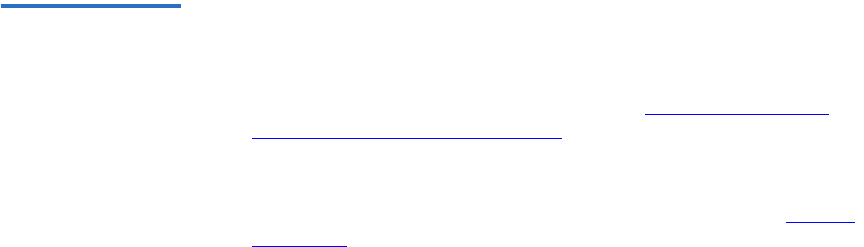
Chapter 7 Troubleshooting Guide
Troubleshooting Suggestions
68 LTO-2 Half-Height Tape Drive User’s Guide
You may see output similar to:
(scsi0)<Adaptec AHA-294XX Ultra2 SCSI host adapter> found at PCI 0/16/0
You may also be able to use the command: cat /proc/scsi/scsi
You may see output similar to:
Host: scsi0 Channel: 0 Id:6 Lun:00
Vendor: CERTANCE Model: ULTRIUM2
Type: Sequential AccessANSI SCSI Revision 03
You can also use a text editor to view the messages in the file /var/log/ and
look for tape drive entries.
Sometimes a system may have multiple tape device names in the
/dev
directory and will not know which st number to use. To view the st
device number for your attached tape drive, use the command:
dmesg |
grep tape
You should see output similar to:
Detected SCSI tape st0 and scsi0 . . .
Problems with
Tape Drive and
Cartridge
7
Tape will not Load into Tape Drive
1 Verify that the tape drive’s Power Led is illuminated and that all
other LEDs are off. If the Power LED is not illuminated, refer to the
procedures for troubleshooting LEDs under Computer Boots but
Does not Recognize the Tape Drive on page 65 to determine why it is
not illuminated.
2 If the
Power LED is illuminated but other LEDs are on or flashing.
check to see if other LED activity is normal or abnormal, see Table 3
on page 21.
3 If the
Power On Self Test Failure LEDs are on, contact Technical
Support.
4 If other LEDs are on, reboot the drive by holding the front panel
button for more than 5 seconds and releasing it or by power cycling
the drive.
5 Verify that the tape drive passed the Power On Self Test by viewing
LED activity. All LEDs should be off approximately 20 to 30 seconds
after the tape drive reboots.
6 If the
Power On Self Test Failure LEDs are on, contact Technical
Support.