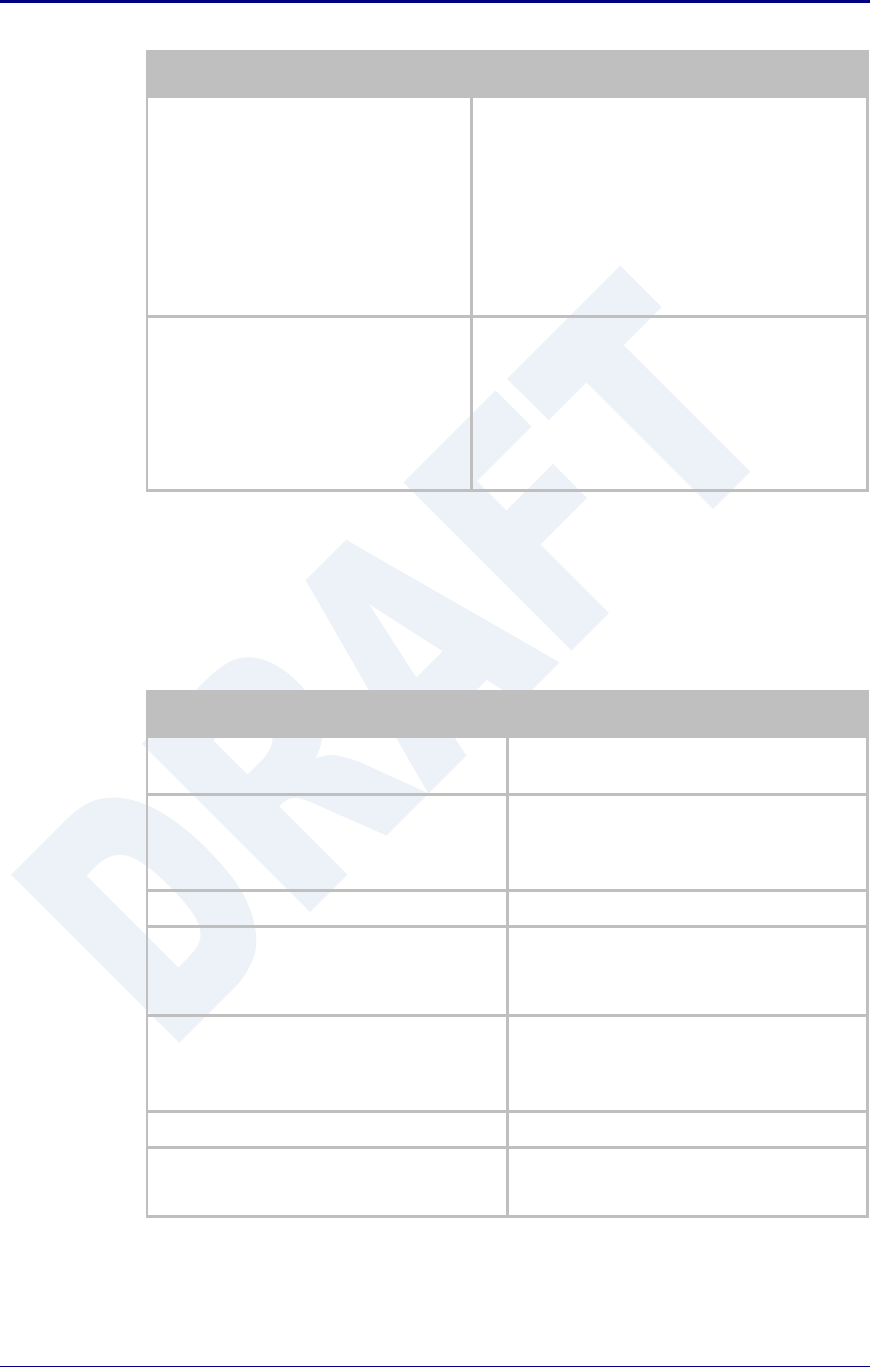
AirborneDirect™ Users Guide Quatech, Inc.
100-8510-110 2/21/2011 59
Step
Description
Optional
Press Restart [Button]
Restarts the device. After the device as rebooted it
will attempt to authenticate to the configured
network. As long as the network is in range the
wireless interface will connect.
If the network is using DHCP then an IP address will
be assigned to the WLAN interface and IP
connectivity is possible over the WLAN network.
If the network is using static IP addresses it will be
necessary to configure the network interface, see
the next step.
Feature Link
Select Network Settings
The wireless interface is now configured however if
the WLAN network does not have a DHCP server
available to provide IP address to the device, it
necessary to assign a static IP address to the
wireless interface.
Selecting Network Settings will allow us to
configure the device with a static IP address. This is
covered in section 19.0.
18.2 Configuring for WPA-PSK Security
This security type is a very popular type and is easy to configure. Most often
used in SOHO and home environments, some enterprise networks do use it.
Table 27 - Configuring for WPA Security
Step
Description
Navigation Bar
Select Configuration
You will see a group of fields under the banner
of WLAN Parameters.
Feature Link
Select WLAN Security Settings
The wireless interface must be configured
before configuring the security for the network.
A page showing the range of security options
and fields is displayed.
Select Wireless LAN Security
Select WPA-PSK from the drop down list.
Select WPA Protocol Version
Select Auto from the drop down list. This field
should not need to be changed. Only modify if
you have been specifically told to by the
network administrator.
Select WPA/WPA2 Pre Shared Key (PSK)
Enter the PreShared Key used by the AP. The
PSK is case sensitive and must be entered
exactly as it is in the AP.
The PSK cannot include spaces.
Press Commit [Button]
Saves changes to the device.
Optional
Press Reload [Button]
Reloads the WLAN Settings page. Select this
is you have further configuration options to
change.


















