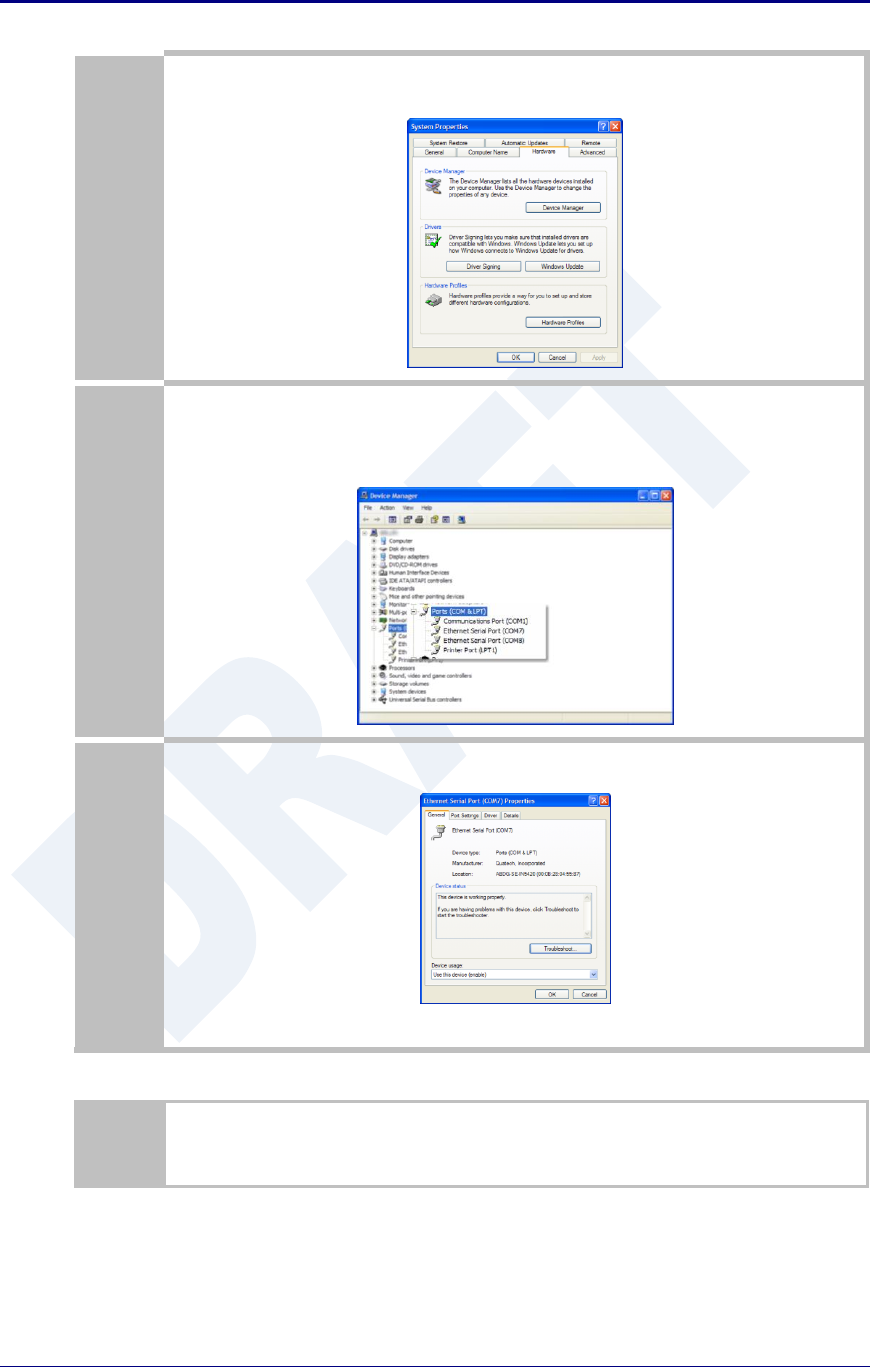
AirborneDirect™ Users Guide Quatech, Inc.
100-8510-110 2/21/2011 77
8
Select the Hardware tab.
Select the Device Manager button.
9
Select the Ports (COM & LPT) group and the list of available COM ports will be shown. The VCOM ports
will be identified as Ethernet Serial Port (COMx), where x will be an integer. This COMx reference
identifies the VCOM to be used.
Note that if your unit is a dual serial port device, two VCOM ports will have been created.
10
To identify which VCOM port is assigned to which device right click the Ethernet Serial Port and select
Properties.
The Location label identifies the MAC address of the associated Airborne device.
Do not change the WLAN IP address settings for the Airborne device which is using the VCOM
driver. Changing the IP address of the device will cause the VCOM driver not to function. It will
need to be reinstalled if this occurs.


















