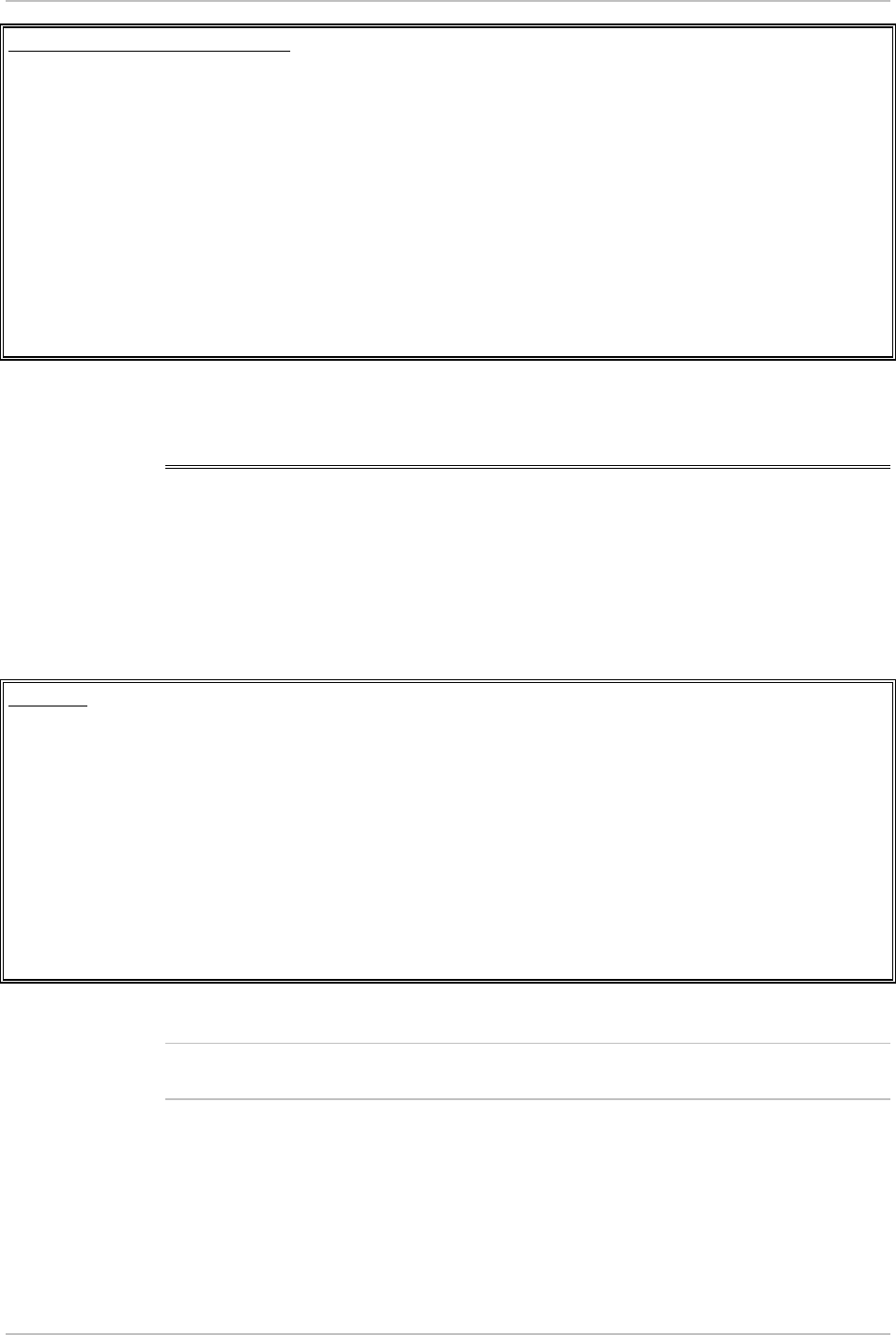
ASM-60 Installation and Operation Manual Chapter 4 Management from a Terminal
Displaying the ASM-60 System Information 4-5
Data Rate (current value)
Enter the Devise Bit Rate
1. 4096 kbps
2. 6144 kbps
3. 10240 kbps
>
ESC - previous menu ; ! - main menu ; & - exit terminal
-------------------------------------------------------
Figure 4-4. Data Rate Menu
4.5 Displaying the ASM-60 System Information
The ASM-60 software allows to display the modem system information.
To access the Display menu:
• From the Main menu, type 2.
The Display menu appears (see Figure 4-5).
Display
1. Status
2. Alarms
3. Log File
4. VDSL Performance
>
ESC - previous menu ; ! - main menu ; & - exit terminal
-------------------------------------------------------
Figure 4-5. Display Menu
Refer to Chapter 5 for the description of the ASM-60 alarms, log file and VDSL
performance monitoring.
Note


















