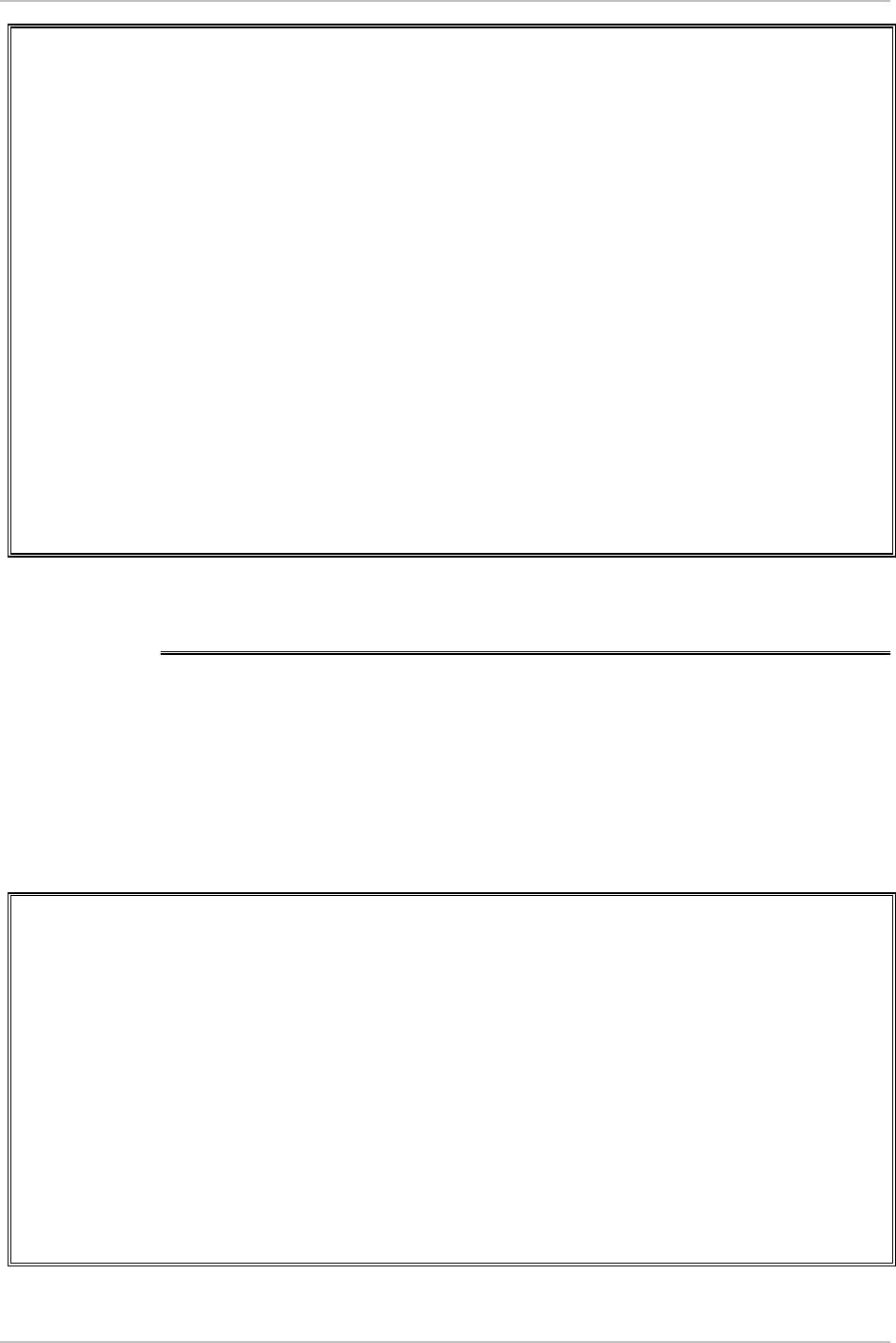
Appendix C IR-IP Interface Module ASM-60 Installation and Operation Manual
C-26 Diagnostic Tool (Ping Terminal) Menu
IR_IP <IR-IP> S/W Ver. 1.00 31/IR (date)
SYSTEM STATISTICS
-----------------
Counter Name Val Counter Name Val
WAN in Octets 83504 WAN Alignment Errors 0
WAN Out Octets 1950 WAN Aborted Frames 0
WAN Out Frames 1723 WAN Short Frames 0
WAN to LAN Frames Transfer 1698 WAN RX FIFO Overrun Error 0
WAN IP Datagram Received 1723 WAN to CPU Frames Errors 0
WAN to CPU Discarded 0 WAN Frame Too Long Errors 0
WAN to LAN Discarded 0 WAN IP Header Errors 0
WAN Out Errors 0 WAN IP Addres Errors 0
WAN CRC Errors 0
PPP Address Error 0
PPP Control Error 0
DLCI Unrecognized Error 0
Frame Relay Forward Conge 0
Frame Relay Backward Conge 0
P - Previous Screen. ESC - Back To Previous Menu.
R - Refresh Page. C - Clear The Counters Of This Page.
Figure C-24. WAN Statistics Screen
C.12 Diagnostic Tool (Ping Terminal) Menu
This section provides information on the diagnostic tool provided with IR-IP (the
ping utility).
To access the Diagnostic Tools menu:
• In the Main menu, type 6.
The Diagnostic Tools menu appears (Figure C-25).
IR_IP <IR-IP> S/W Ver. 1.00 31/IR (date)
Quick Setup
Management Access
Advanced Setup
Device Control
View
Diagnostic Tools (PING terminal)
=====================================================================
1. Ping IP Address :192.168.100.011
2. Start Pinging :>>>
3. Stop Pinging :>>>
Press one of the numbers to select or ESC:
Figure C-25. Diagnostic Tools Menu


















