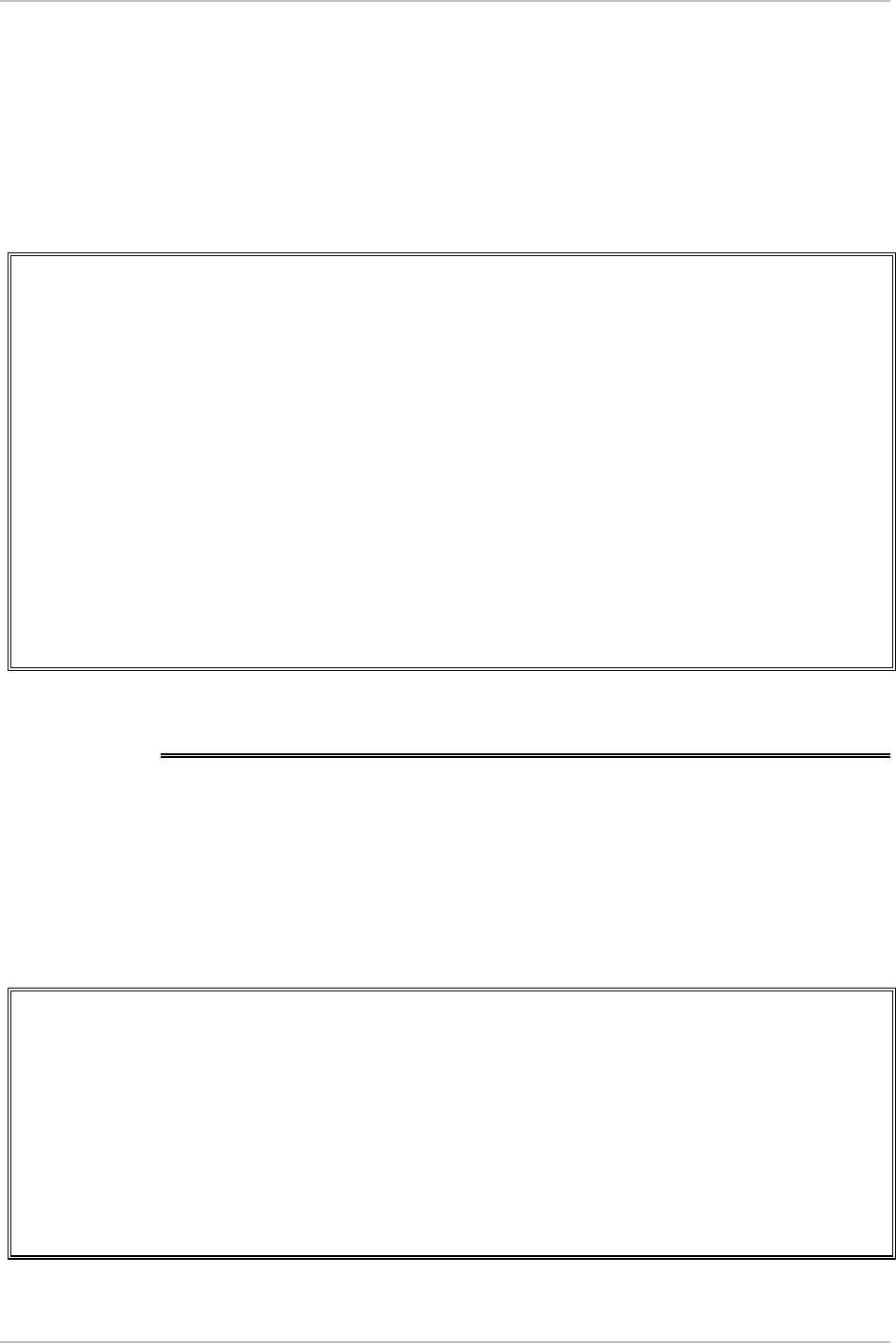
Appendix C IR-IP Interface Module ASM-60 Installation and Operation Manual
C-20 Device Control Menu
Static Groups
Select this parameter to access the static multicast groups table. The table is used
to specify the IP addresses for up to 10 IP multicast groups. You can add, change,
or delete each entry in the table (see the prompt line).
To access the Static Groups menu:
• From the Multicast IP menu, type
2
.
The following screen appears:
IR_IP <IR-IP> S/W Ver. 1.00 31/IR (date)
Static Multicast Groups Table
-----------------------------
Group IP Address
1. ................
2. ................
3. ................
4. ................
5. ................
6. ................
7. ................
8. ................
9. ................
10. ...............
Press 'A'-add, 'E'-edit, 'D'-delete, 'C'-clear all, 'ESC'-exit:
Figure C-15. Static Multicast Groups Table
C.10 Device Control Menu
The Device Control menu is used to download software from TFTP servers and
perform interface and device resets.
To access the Device Control menu:
• From the Main menu, type 4.
The Device Control menu appears (Figure C-16).
IR_IP <IR-IP> S/W Ver. 1.00 31/IR (date)
Quick Setup
Management Access
Advanced Setup
Device Control
----------------------------------------------------------
1. New Software Download
2. View error LOG
3. Resets
Press one of the numbers to select or ESC:
Figure C-16. Device Control Menu


















