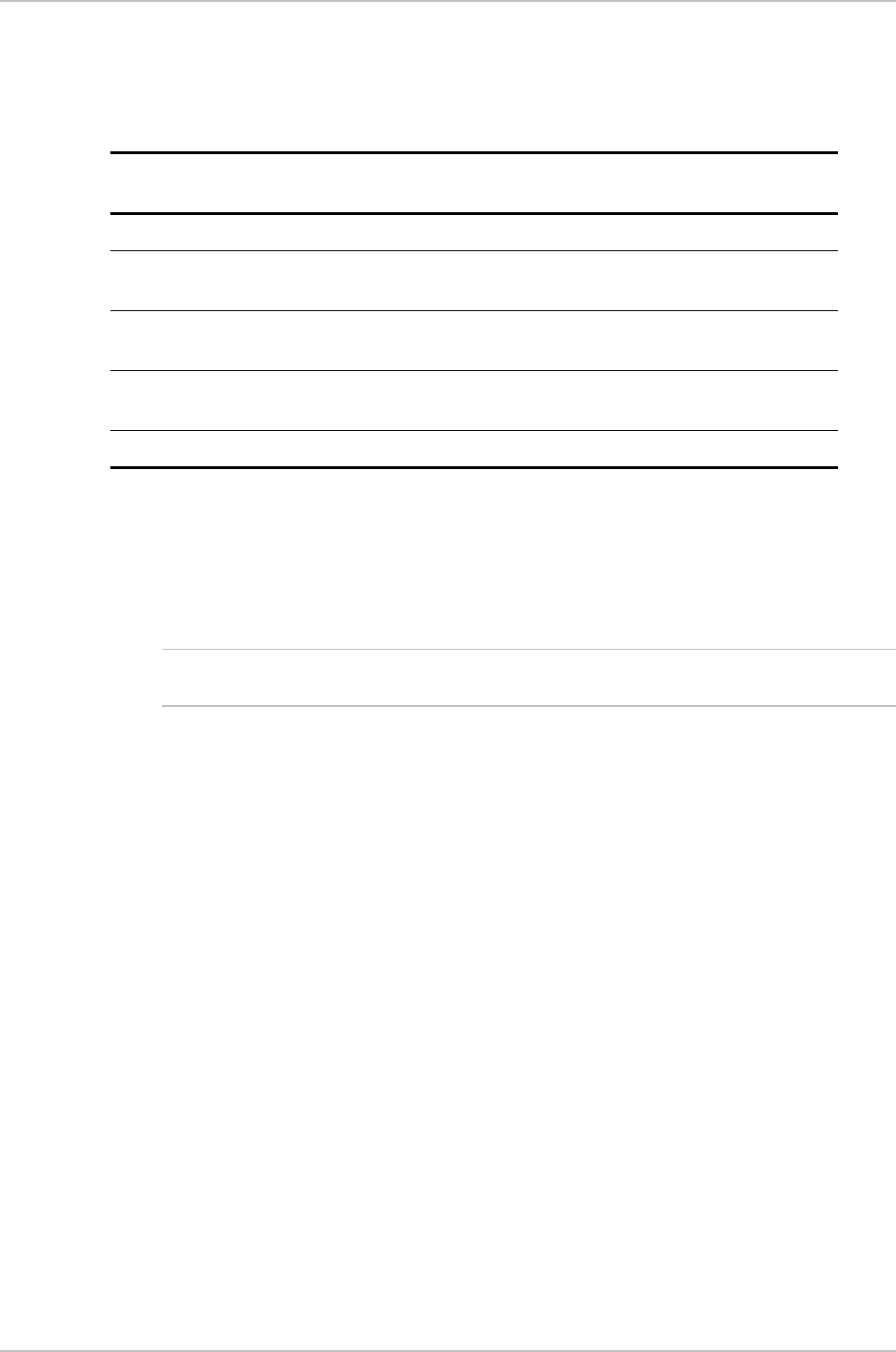
Appendix A IR-ETH Interface Module ASM-60 Installation and Operation Manual
A-4 Installation and Operation
LED Indicators
Table A-3 lists the IR-ETH LED indicators and describes their functions.
Table A-3. IR-ETH Bridge LED Indicators
LED
Name
Description Location Color
LINK ON – Good link integrity Rear panel Green
COLL ON – Collision on the attached Ethernet
segment is detected
Rear panel Yellow
RX ON – Data is received from the Ethernet
attached segment
Rear panel Yellow
TX ON – Data is transmitted from the modem to
the Ethernet segment
Rear panel Yellow
ERR D4 ON – Bridge buffer overrun is detected IR-ETH board Red
Connecting to LAN
When connecting an IR-ETH interface module with the UTP option, use either a
straight cable or a cross cable for the LAN connection. Use a cross cable when
connecting to a port that does not implement the crossover function internally.
Otherwise, use a straight cable.
Hubs usually do implement the crossover function internally, while network
interface cards and other devices do not.
Note


















