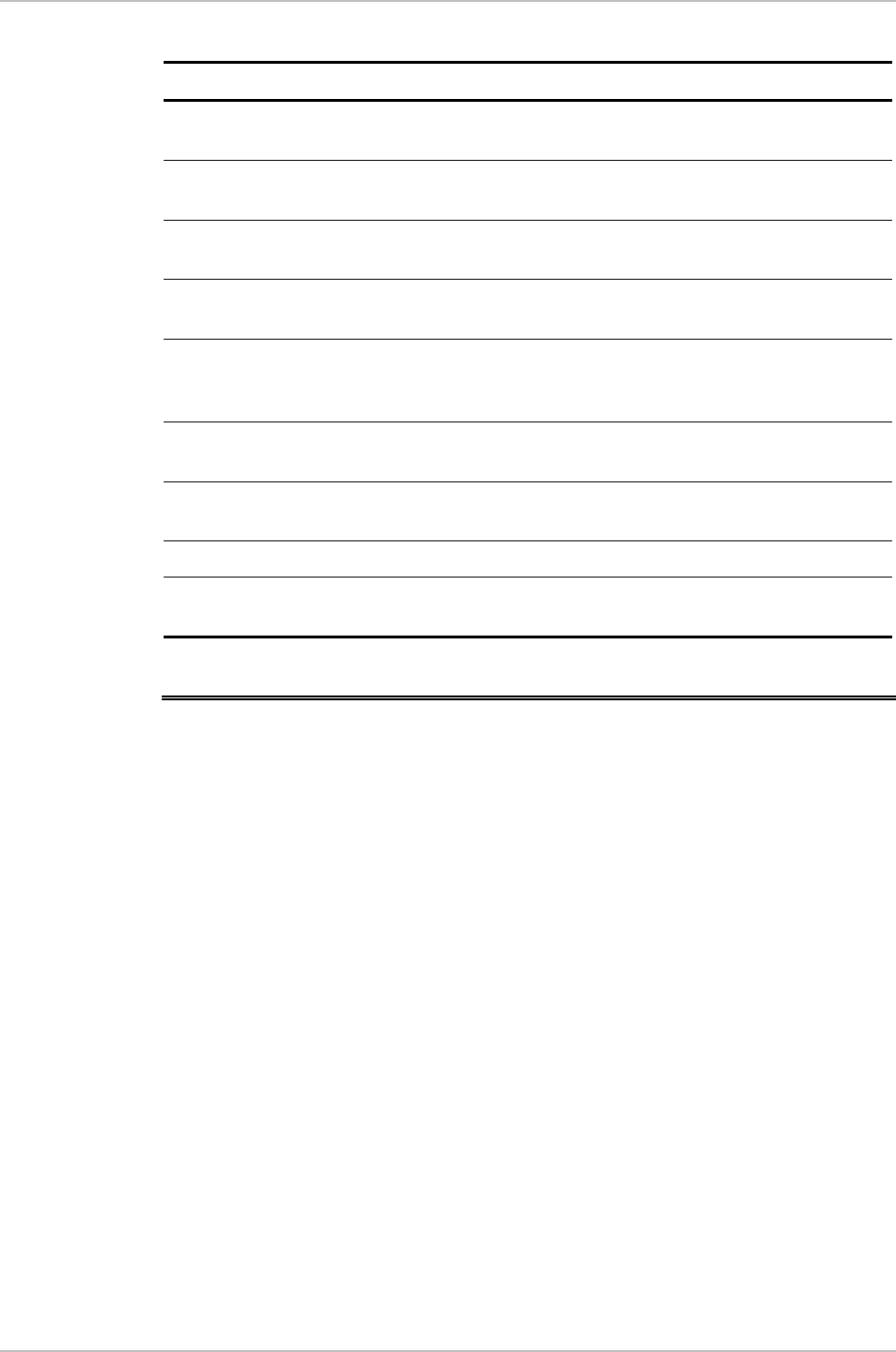
ASM-60 Installation and Operation Manual Chapter 5 Diagnostics
Displaying the VDSL Performance Diagnostics 5-3
Table 5-1. ASM-60 Alarms
Number Terminal Message Description Severity
1 FPGA DOWNLOAD
FAILED
Failure to download programming to the
ASM-60 FPGA microprocessor
Major
2 SELF TEST ERROR A problem has been detected during the
device self-test
Major
3 DSP1 NOT
RESPONDING
No response from the ASM-60 digital
signal processor 1
Major
4 DSP2 NOT
RESPONDING
No response from the ASM-60 digital
signal processor 2
Major
5 DCD FAILED Data Carrier Detect failure indicating
that ASM-60 cannot receive a carrier
signal from the other unit
Major
6 SYNC LOSS LINE A Loss of synchronization on the 2-wire
line A
Major
7 SYNC LOSS LINE B Loss of synchronization on the 2-wire
line B
Major
8 NO INTERFACE No DTE interface is connected Minor
9 LAN NOT
CONNECTED
The Ethernet interface module is not
connected to the LAN
Minor
5.2 Displaying the VDSL Performance Diagnostics
ASM-60 has capabilities for collection of the VDSL performance diagnostics.
To display the VDSL diagnostics:
1. From the Main menu, type 2.
The Display menu appears.
2. From the Display menu, type 4.
The VDSL Performance screen appears (see Figure 5-3). Table 5-2 lists the
ASM-60 performance monitoring parameters.
3. Type C to reset the performance registers, type R to monitor the VDSL
performance, type S to stop monitoring or press <Esc> to exit.
Main Menu
↓ 2
Display
↓ 4
VDSL Performance


















