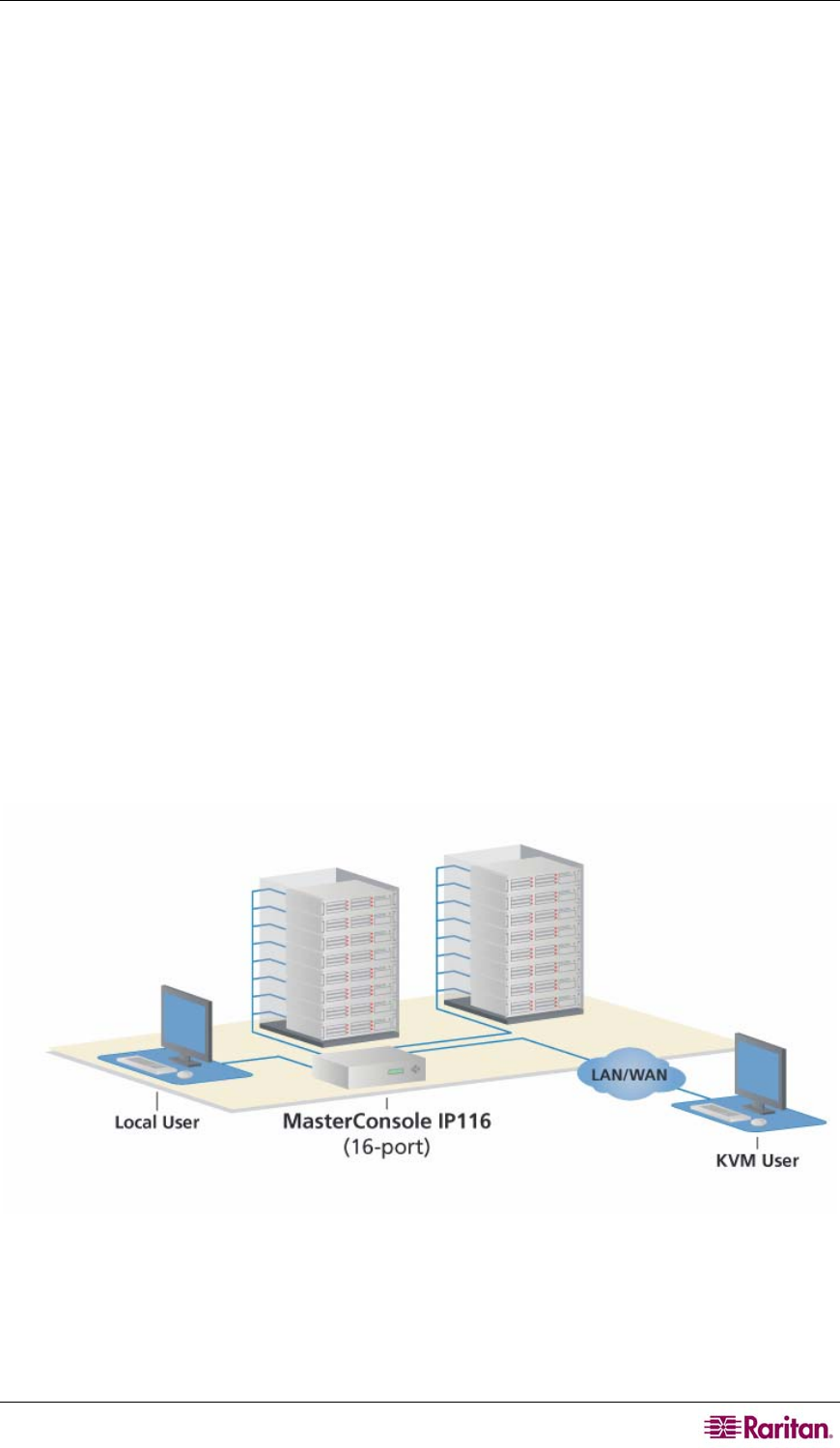
CHAPTER 2: INSTALLATION 3
Chapter 2: Installation
Getting Started
MasterConsole IP is designed for quick, easy installation and operation:
1. Physically configure MCIP.
2. Install MCIP and connect computers.
3. Configure MCIP software.
4. Assign computer names and set channel-specific scan rates for attached computers.
5. Turn ON security and change passwords to restrict access to computers connected to MCIP.
6. Operate using On-Screen User Interface.
7. Install optional Cat5 Reach for remote console or satellite unit.
Quick-Start Operation
After you connect computers to the MCIP unit, explore operation with the default names and
parameters.
You may operate using the On-Screen User Interface (OSUI). To activate the OSUI, press the
Left Ctrl key on your keyboard three times rapidly. The Selection Menu appears. Use the Ç (up
arrow) and È (down arrow) keys to highlight the desired channel (computer) and press the Enter
key OR press the computer's Key number, listed in the left-hand column on your screen. To select
another computer, re-activate the OSUI and reselect.
Configuration
MCIP can be configured only in a single configuration, and only computers can be connected to a
single MasterConsole IP unit. Configure up 8 computers using an MCIP18 model, and up to 16
computers using an MCIP116 model.
Figure 2 One-Tier Configuration


















