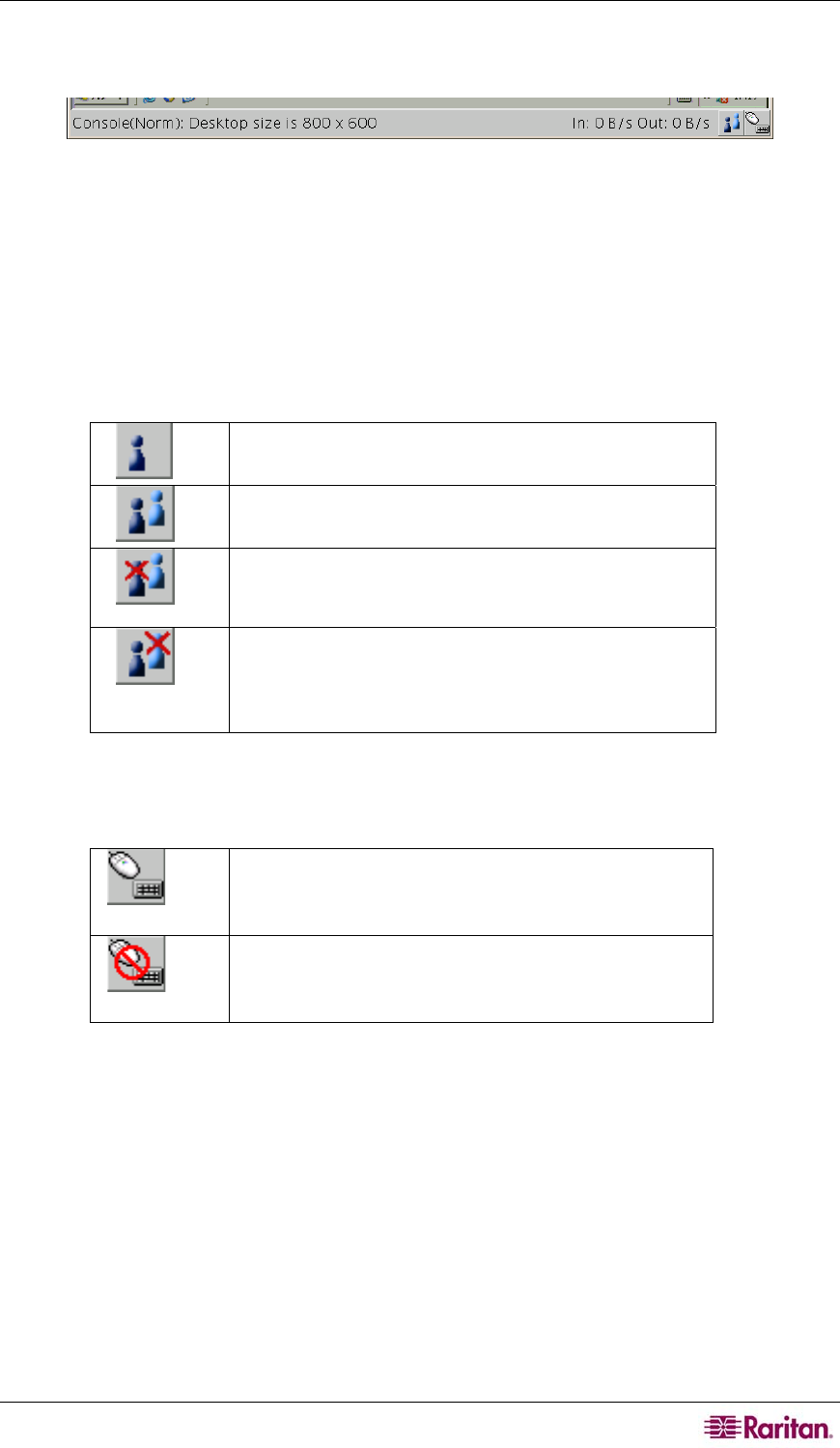
CHAPTER 4: REMOTE MANAGEMENT AND OPERATION 21
Remote Console Status Bar
The Status Bar shows console and connection state
Figure 18 Remote Console Status Bar
Screen Size – Remote screen size appears at the very left of the Status Bar. The value in
parentheses indicates the connection to the Remote Console: Norm: a standard connection
without encryption; SSL: a secure connection using SSL.
Network Traffic – On the right of the Status Bar, the incoming (In) and outgoing (Out) network
traffic is displayed in kilobytes per second (B/s). If compressed encoding is enabled, a value in
parentheses states displays the compressed transfer rate.
Access State – Icons display Remote Console’s access state.
A single user is connected to the Remote Console.
More than one user is connected to the Remote
Console.
You have exclusive access to Remote Console. No
other user can access the remote host via Remote
Console unless you disable this option.
Another remote user has exclusive access to Remote
Console. You cannot access the remote host via
Remote Console unless the other user disables this
option.
Monitor Only – The icon on the far right of the Status Bar displays Monitor Only settings (for
use when you need to view the monitor without using the keyboard or the mouse).
Monitor Only is disabled.
Monitor Only is enabled. Please see Remote Console
Control Bar later in this chapter for additional
information.


















