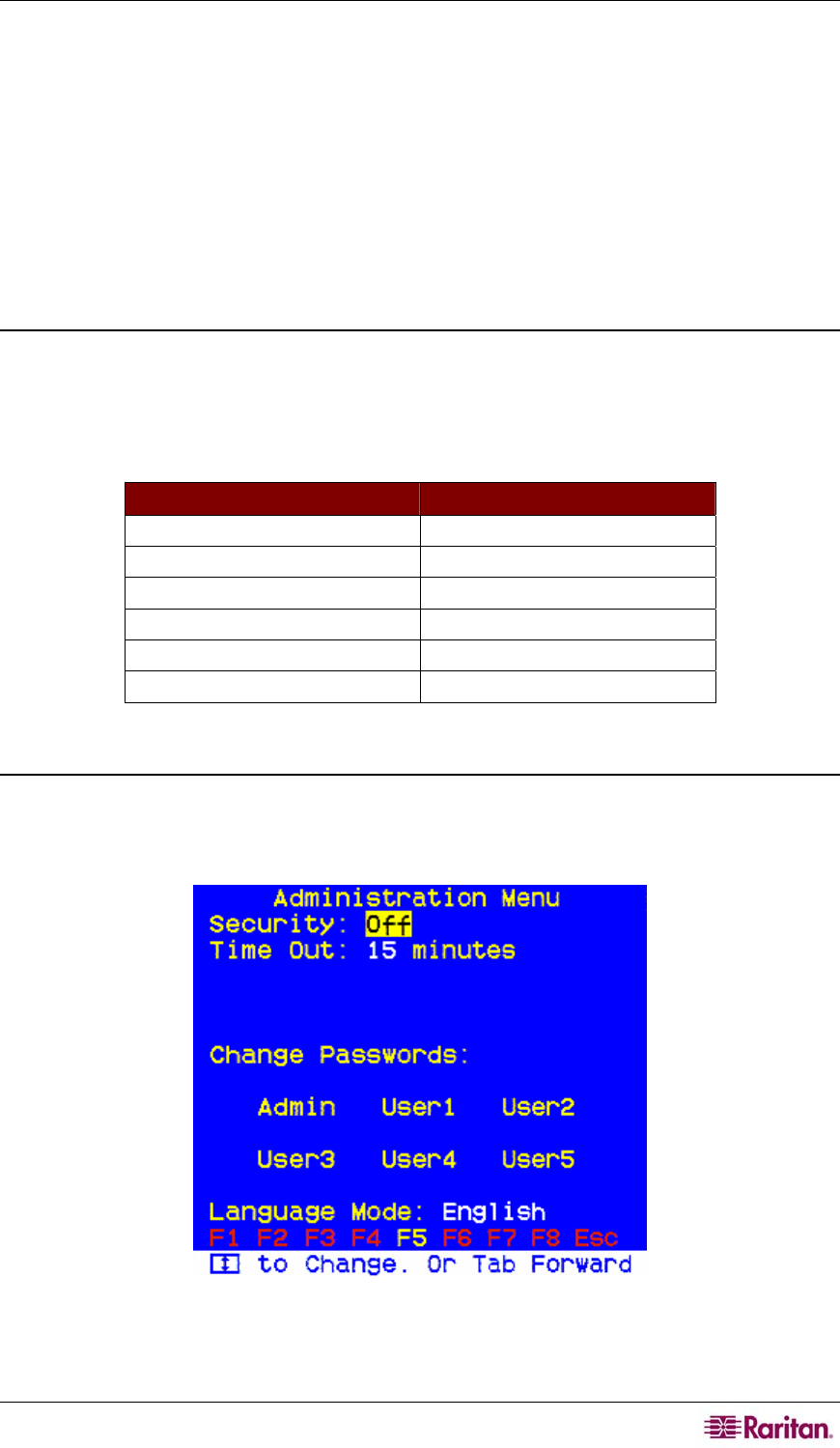
CHAPTER 3: OPERATION 7
Using MasterConsole IP Security Feature
Restrict access to MCIP by turning security ON or OFF in the Administration Menu. Up to six
passwords can be defined in the Administration Menu – one Administration Password and five
User Passwords.
If security is ON and the system is idle (no keyboard or mouse activity for a time interval set by
the user [default: 15 minutes]), the next user to access MCIP must enter a user password to
establish access.
By default, MasterConsole IP operates with security OFF.
Passwords
Only the Administrator's password provides access to the Administration Menu, accessed to turn
security ON or OFF and to change passwords. Raritan recommends that administrators record and
store passwords where they will be handy to you and other authorized users.
MasterConsole IP is delivered with system default passwords. They are:
USER PASSWORD
Administrator raritan
User 1 111
User 2 222
User 3 333
User 4 444
User 5 555
Turning Security ON / OFF and Changing Passwords
1. Activate the OSUI by pressing the Hot Key three times rapidly. When it appears, press F5 to
access the Administration Password prompt.
2. Type the Administration Password and press Enter. The Administration Menu appears.
Figure 7 Administration Menu
3. Press Tab or Shift+Tab to move the cursor forward or back to the desired field and make
your changes as follows:


















