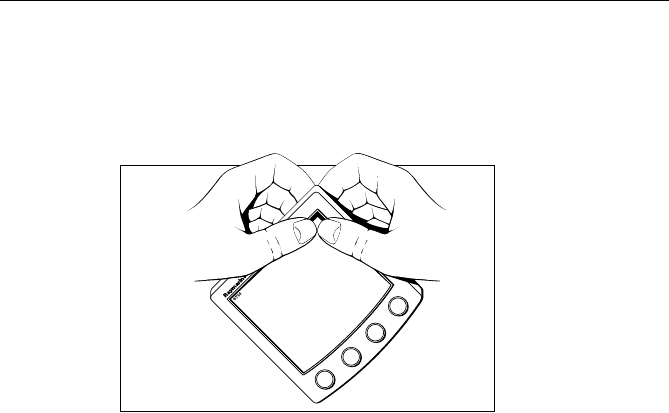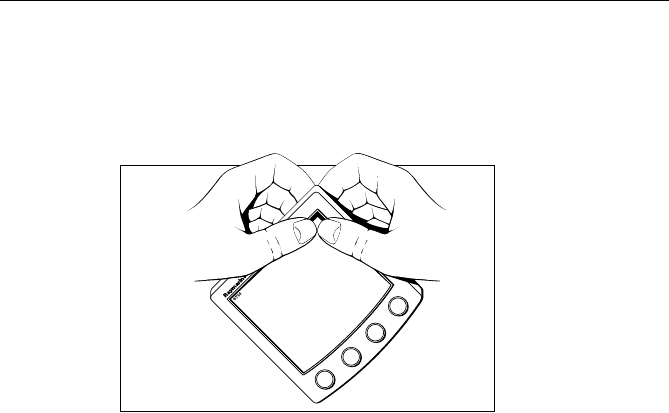
20 ST60 Tridata Instrument Owner’s Manual
Fitting the low-profile bezel
In orderto flush-mountyour ST60 instrument,you must first replace the
standard bezel with the low-profile bezel as follows:
1. Hold the instrument in both hands with the display towards you.
2. Using both thumbs, gently press an upper corner of the instrument
fromthebezel,then removethe bezelfrom theinstrument.Retainthe
rubber keypad which is released when the bezel is removed.
3. Referring to the Fitting the low-profile bezel illustration, place the
instrumentfaceupwardsonaflatsurfaceandplacetherubberkeypad
(7) in positionaround the display window (i.e. so that each key out-
line is located over its associated key on the instrument).
4. Snapthe low-profile bezel (8) in position over the instrument,so that
the rubber keys are correctly located in the holes on the bezel.
CAUTION:
Itisessentialthatonlyscrewsofthecorrectsizeareusedtosecurethe
instrument to the bezel. Failure to observe this caution could result
in damage to both the instrument and the bezel.
5. Using the four,self-tappingscrews (9) provided, secure theinstru-
mentandbezeltogether. Fitthescrewsfromtherearoftheinstrument
and tighten them sufficiently to secure the instrument and bezel
together. DO NOT OVERTIGHTEN.
D4537-2
81040_1.book Page 20 Thursday, November 7, 2002 10:21 AM