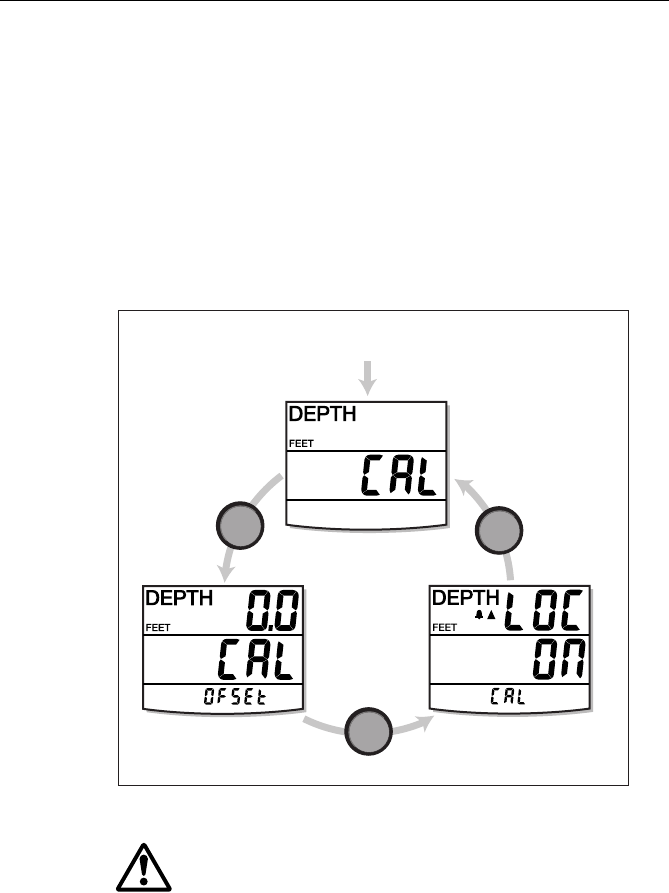
Calibration 29
Depth
To calibrate the depth functions:
1. With theUsercalibrationentryscreendisplayed,press the
depth key.
2. ReferringtotheUser calibration - depth illustration,carryoutthecal-
ibration procedure. Use the
depth keytocyclefromscreentoscreen
and the
trip and reset keys to set the required values at each screen.
Depth units
You can set either FEET or METRES.
Depth offset
WARNING:
The use ofincorrect offset values could result in misleading
depth information being displayed with a consequent risk
of runningaground.
Depths are measured from the transducer to the sea bed. However, you
can use thedepth offset screen toapplyoffsetsto this distance, sothat the
displayed depth reading represents either the depth from the keel or the
User calibration - depth
From User calibration
start screen
depth
depth
depth
Set depth
units
Set depth
offset
Shallow
alarm lock
D4417-1
81040_1.book Page 29 Thursday, November 7, 2002 10:21 AM


















