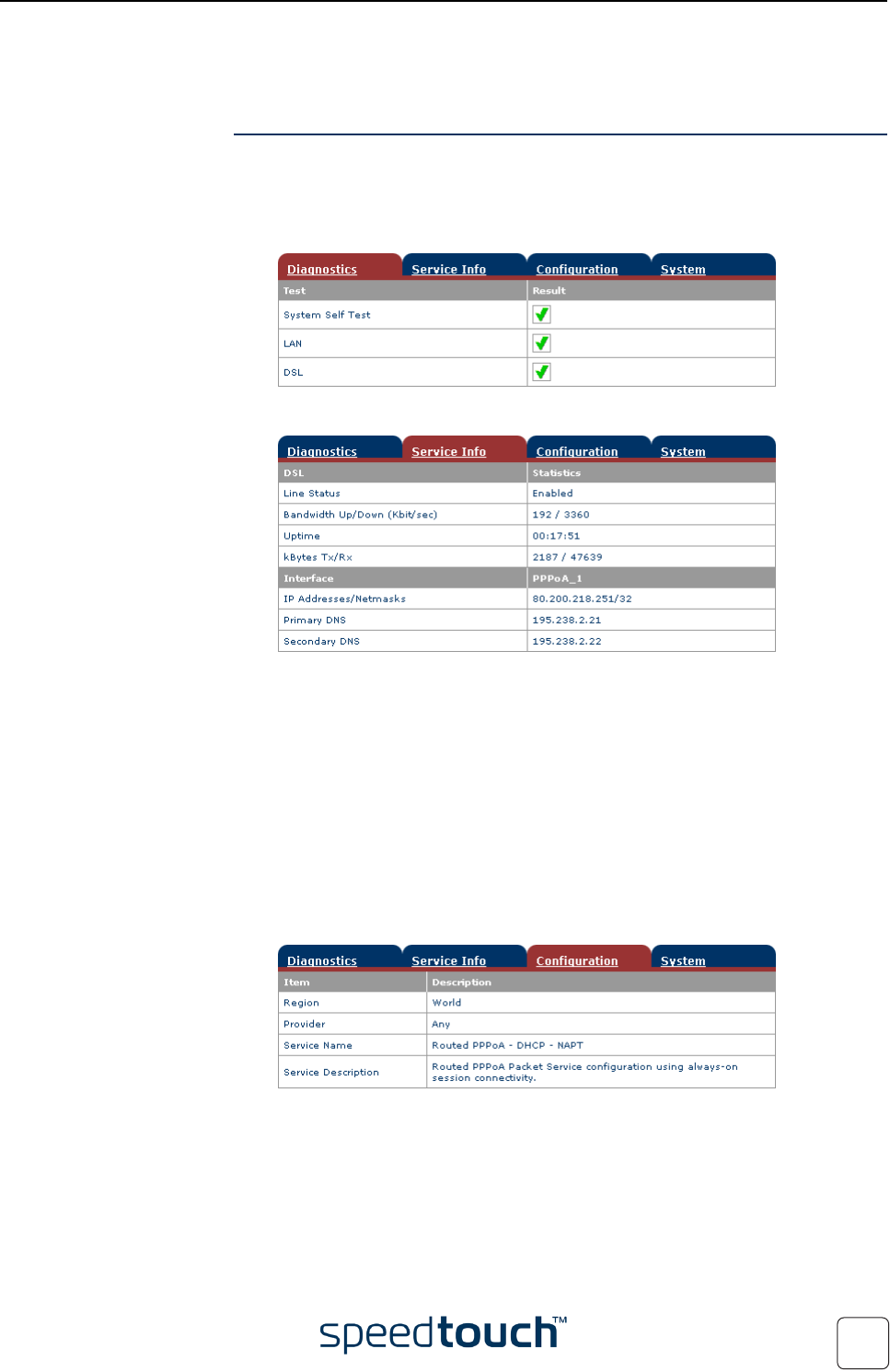
5 SpeedTouch™ Web Interface
E-DOC-CTC-20040123-0001 v3.0
53
5.1 Basic Task Links
System Information The System Information page is the SpeedTouch™ home page. It consists of four
sections:
• Select Diagnostics to view the results of the System Self Test, LAN connectivity
and DSL synchronization test:
• Select Service Info to view the current physical status of the ADSL line:
The DSL Statistics allow you to view:
• Line Status: this shows whether the DSL link is synchronized (Enabled) or
not (Initializing).
• Bandwidth Up/Down: the maximum available bandwidth of the DSL link in
both up- and downstream direction.
• Uptime: The duration of the current Enabled Line Status.
• kBytes Tx/Rx: the amount of kilobytes (kBytes) sent (Tx) and received (Rx)
since the establishment of the DSL link.
• Select Configuration to view the configuration profile currently active on the
SpeedTouch™:


















