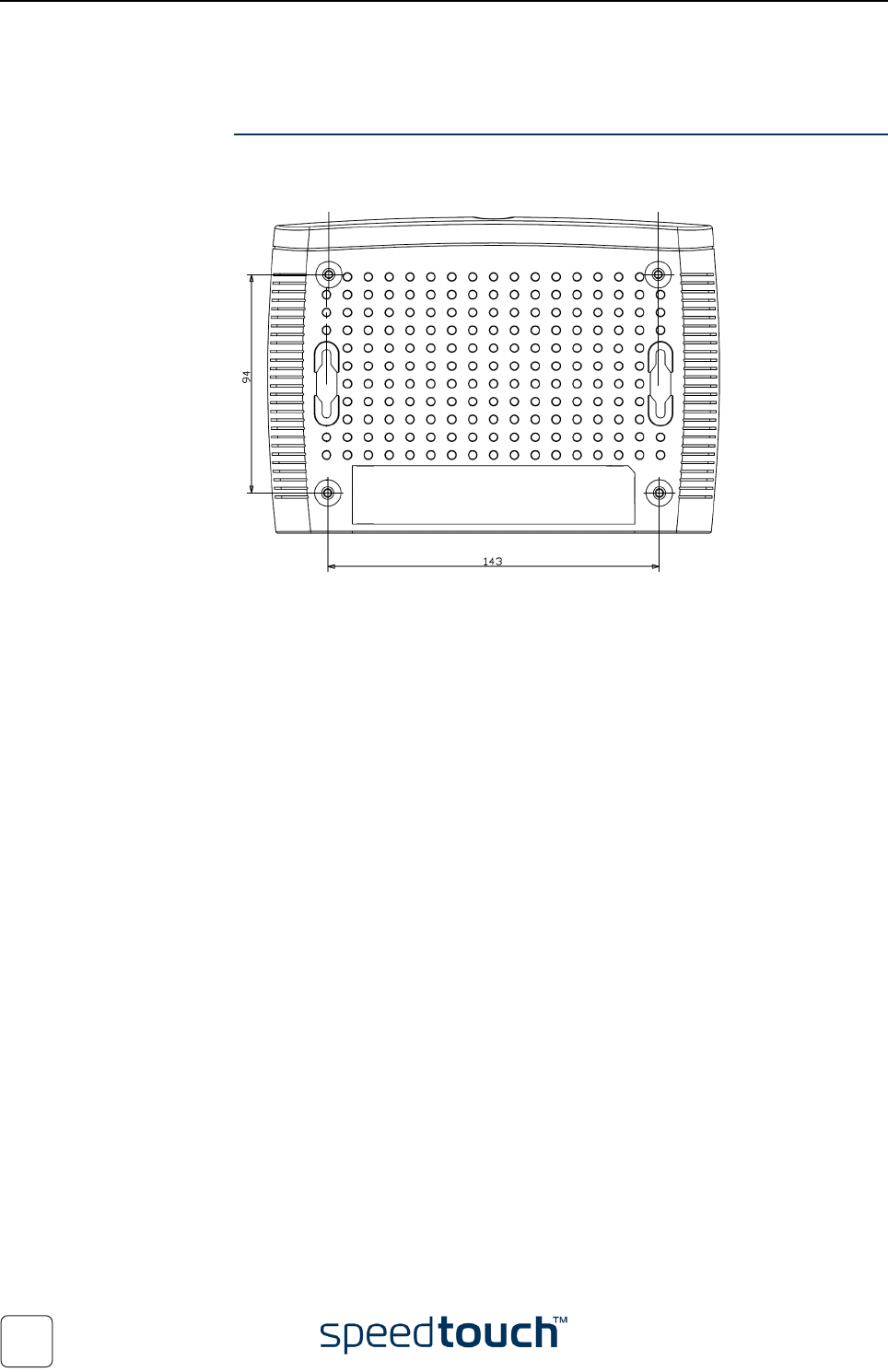
7 Support
E-DOC-CTC-20040123-0001 v3.0
84
7.1 SpeedTouch™ Wall Mount
Wall mount The SpeedTouch™580 can be wall-mounted by using two screws and the molded
mounting brackets on the bottom of the SpeedTouch™580. You must provide the
screws.
To mount the SpeedTouch™580 on a wall or other vertical surface:
1 Drill 2 holes in the wall or other vertical surface where you want to place the
SpeedTouch™580. Keep a space of 143 millimeters between the 2 holes.
2 Install the two screws. The screws should protrude 5 millimeters from the surface
of the wall.
3 Hang your SpeedTouch™580 on the wall using the mounting brackets.
Note If you install the SpeedTouch™580 onto drywall, use hollow wall-
anchors to secure the screws. If the screws are not properly anchored,
the strain of the cables connected to the SpeedTouch™580 rear panel
connectors could pull the SpeedTouch™580 from the wall.


















