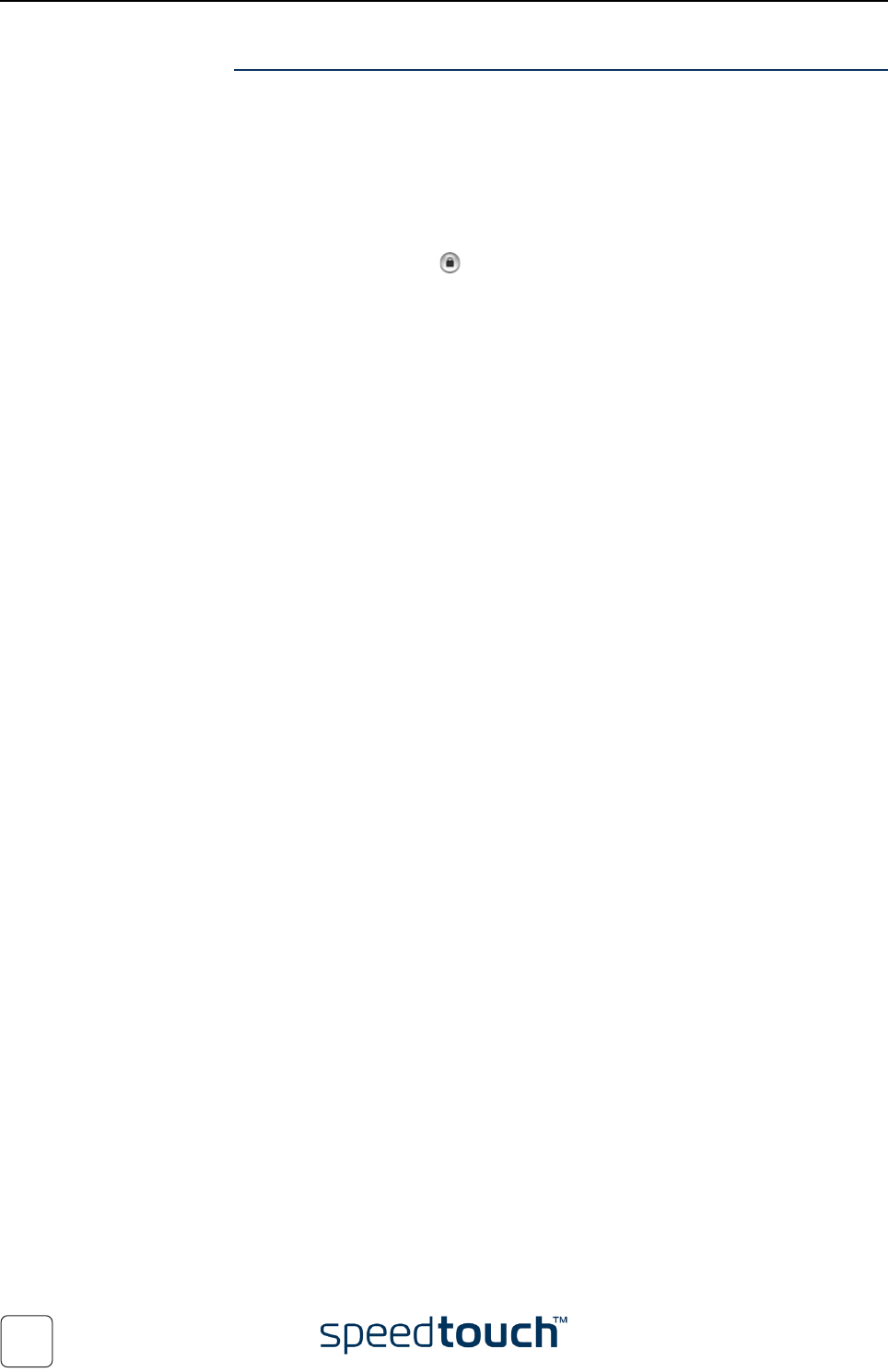
7 Support
E-DOC-CTC-20040123-0001 v3.0
88
On Mac OS X Proceed as follows:
1 Insert the SpeedTouch™ Setup CD-ROM in your PC's CD-ROM drive.
2 Open the CD-ROM and browse to the osx folder.
3 In the osx folder double-click upgradeST.pkg to install the SpeedTouch™
Upgrade application.
Note The installation wizard may prompt you for authentication. If this is the
case, click to enter your credentials.
Note If your computer runs Mac OS X v10.3, your computer may prompt
you to run a program to determine if the installer package can be
installed. If this the case, click Continue.
4 After installation go to the Applications > SpeedTouch folder on the system
startup disk (usually the location where you installed the SpeedTouch™ Upgrade
application) and double-click upgradeST to start the
SpeedTouch™ Upgrade Wizard.
5 The Choose Language window prompts you to select a language.
Select the language of your choice and click OK.
Note The selected language will also be used as default language in the
SpeedTouch™ web pages. See “ Language” on page 75 for more infor-
mation on how to change the web page language.
See “ Upgrade procedure” on page 89 to continue.


















