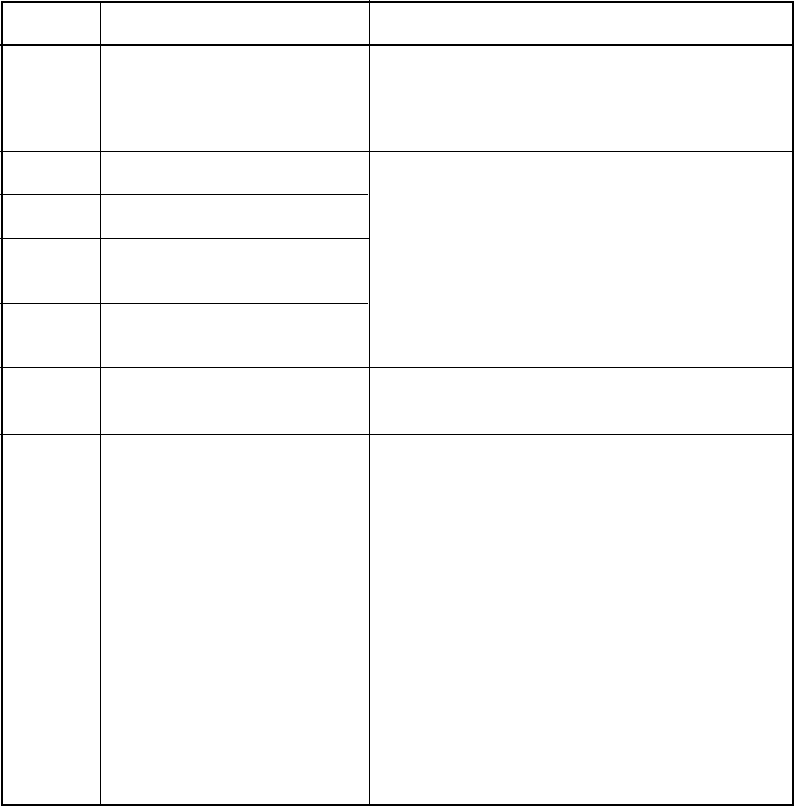
( 55 / 64 )
(1) Errors Displayed over the Emem Dialog Box and Remedial Action
Error Code
11503
1704
1705
1713
1714
11457
11465
Error Message
Inconsistency between the
processor mode and target
system. Debugging will proceed
in the XXXX mode.
Not connected to target.
Cannot connect to target.
Communication error.
Cannot send data to target.
Communication error.
Cannot receive data from target.
Target system is not properly
configured.
Cannot reset target MCU from
the software. Reset target
system.
Cause and Remedial Action
The setting of the processor mode is wrong.
>> Check the processor mode in the Emem dialog box
is set to single-chip mode.
Communications between the emulator and target
system are not normal.
>> Check the connection between the emulator and
host machine.
>> Check the interface selection switch on the emulator
rear panel.
>> Check the interface setup on the Init dialog box.
Emulator system connections are not correct.
>> Check emulator system connections.
When target system is not connected:
After the emulator sent the reset request to the MCU,
the MCU did not function properly.
>> Check the Main field under the Clock tab (Init
dialog box) is set to INTERNAL.
When target system is connected:
>> The RESET* pin of the target system may be
active ("L"). Check RESET* pin status.
>> If not using the oscillator circuit of the target
system, check the Main field under the Clock tab
(Init dialog box) is set to INTERNAL.
>> If using the oscillator circuit of the target system
and the Main field under the Clock tab (Init dialog
box) is set to EXTERNAL, check whether the
oscillator circuit of the target system is oscillating
properly.


















