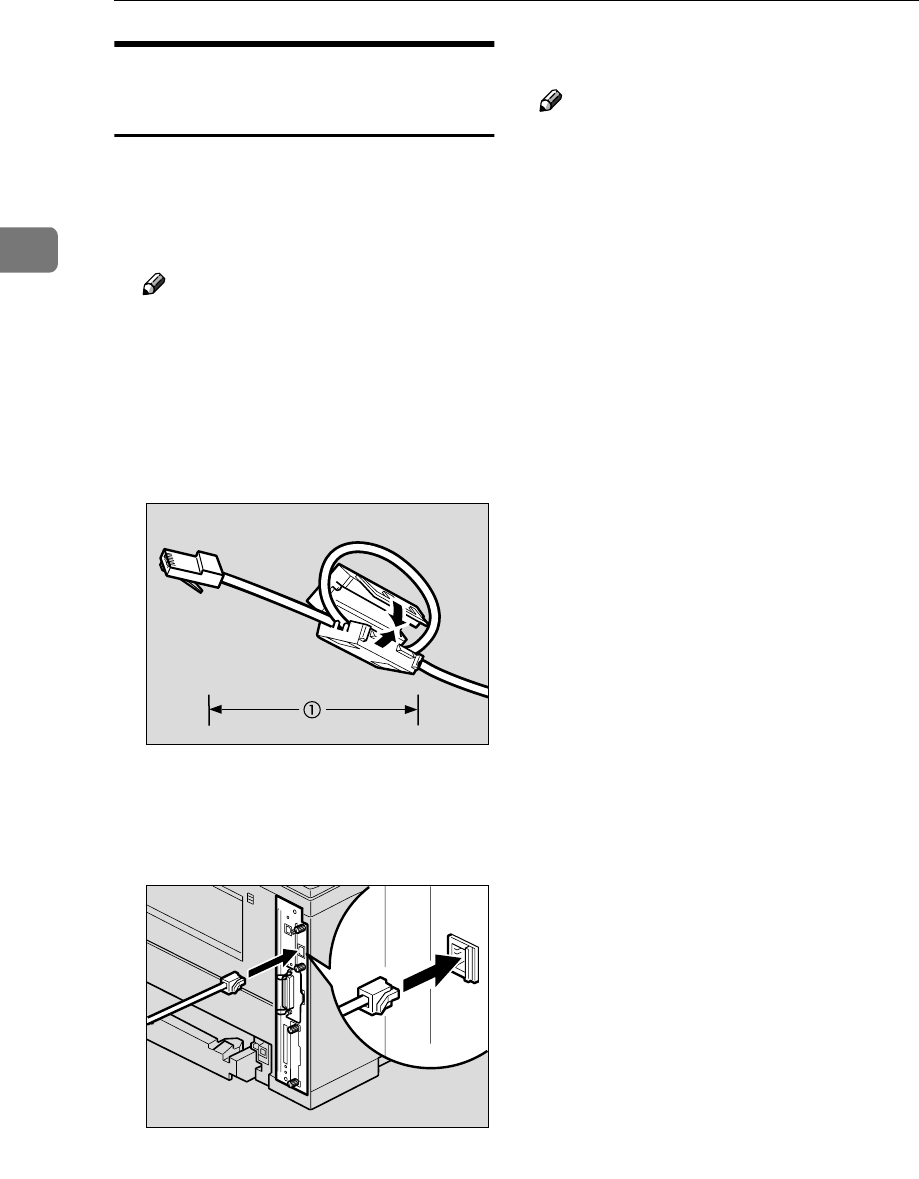
Installing Options
24
2
Connecting the Network
Interface Cable to the Network
A
AA
A
Turn off the power switch.
B
BB
B
Loop the network interface cable
and attach the ferrite core.
Note
❒ The network interface cable
loop should be about 15 cm (6")
(A) from the end of the cable
(on the end closet to the print-
er). The ferrite core at the end of
the cable should be a ring type
ferrite core.
C
CC
C
Attach the network interface ca-
ble to the jack on the Network In-
terface Unit.
D
DD
D
Connect the other end of the net-
work interface cable to the net-
work.
E
EE
E
Turn on the power switch.
Note
❒ After installing the last option that
you want, print the configuration
page to confirm the installation. If
the information about network set-
tings (e.g. IP address) is listed in
the configuration page, then it has
been properly installed. For more
information about printing the
configuration page, see "Printing
the Configuration Page" in the
Printer Reference on the CD-ROM
labeled "Operating Instructions".
ZDDP320E
ZGDX291J


















