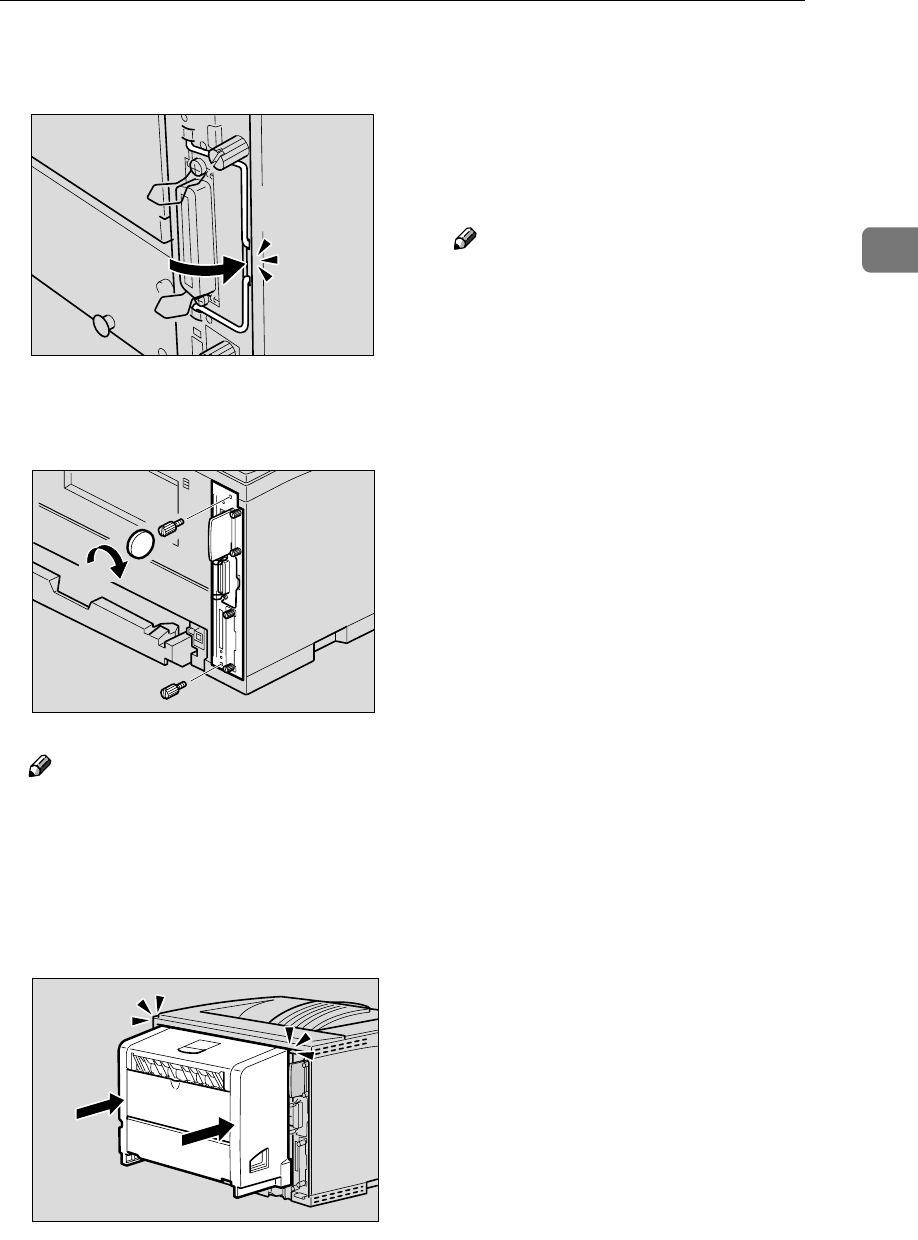
802.11b Interface Unit Type A
31
2
M
MM
M
Push back the handle of the con-
troller board until it clicks.
N
NN
N
Fasten the controller board to the
printer with the two screws.
Note
❒ If the Duplex Unit is not at-
tached, go to step
P
.
O
OO
O
While aligning the power cord to
the left side groove of the Duplex
Unit, slide the Duplex Unit in un-
til it is connected to the printer.
P
PP
P
Plug the printer's power cord
back into the wall outlet, and then
turn on the power switch.
You need to make settings with the
control panel before using the
802.11b Interface Unit.
Note
❒ After installing the last option
that you want, print the config-
uration page to confirm the in-
stallation. If the new device is
listed in the column of configu-
ration options, then it has been
properly installed. For more in-
formation about printing the
configuration page, see "Print-
ing the Configuration Page" in the
Printer Reference on the CD-
ROM labeled "Operating In-
structions".
ZGDX380J
ZGDX273J
ZGDX243J


















