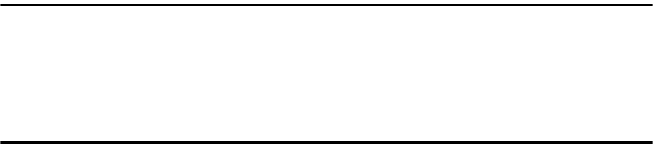
x
Where to Put Your Machine..............................................................................142
Machine Environment ............................................................................................142
Moving....................................................................................................................142
Power Connection..................................................................................................143
Access to the Machine...........................................................................................143
Maintaining Your Machine ................................................................................144
Cleaning the Exposure Glass.................................................................................144
Cleaning the Exposure Glass Cover......................................................................144
Cleaning the ADF...................................................................................................144
Cleaning the Guide Boards....................................................................................145
Cleaning and Adjusting Internal Parts....................................................................146
Cleaning the Dustproof Glass ................................................................................146
Other Functions.................................................................................................147
Inquiry ....................................................................................................................147
Changing the Display Language............................................................................147
Changing Paper Thickness Settings......................................................................148
Counter...............................................................................................................149
Displaying the Total Counter..................................................................................149
8. Entering Text
Entering Text......................................................................................................151
Available Characters..............................................................................................151
Keys .......................................................................................................................151
How to Enter Text ..................................................................................................152
9. Specifications
Mainframe...........................................................................................................153
ADF........................................................................................................................158
Options ...............................................................................................................159
500-Sheet Finisher.................................................................................................159
1000-Sheet Finisher...............................................................................................160
Bridge Unit .............................................................................................................161
Shift Sort Tray ........................................................................................................161
Duplex Unit.............................................................................................................162
Internal tray 2 (1 bin tray).......................................................................................162
Bypass Tray ...........................................................................................................163
Large Capacity Tray (LCT).....................................................................................163
Paper tray unit........................................................................................................164
Copy Paper.........................................................................................................165
Recommended Paper Sizes and Types.................................................................165
Non-recommended Paper......................................................................................169
Paper Storage........................................................................................................170
INDEX....................................................................................................... 171
ThemisC1_AE_zentai_pre_FM.book Page x Thursday, July 28, 2005 2:13 PM


















