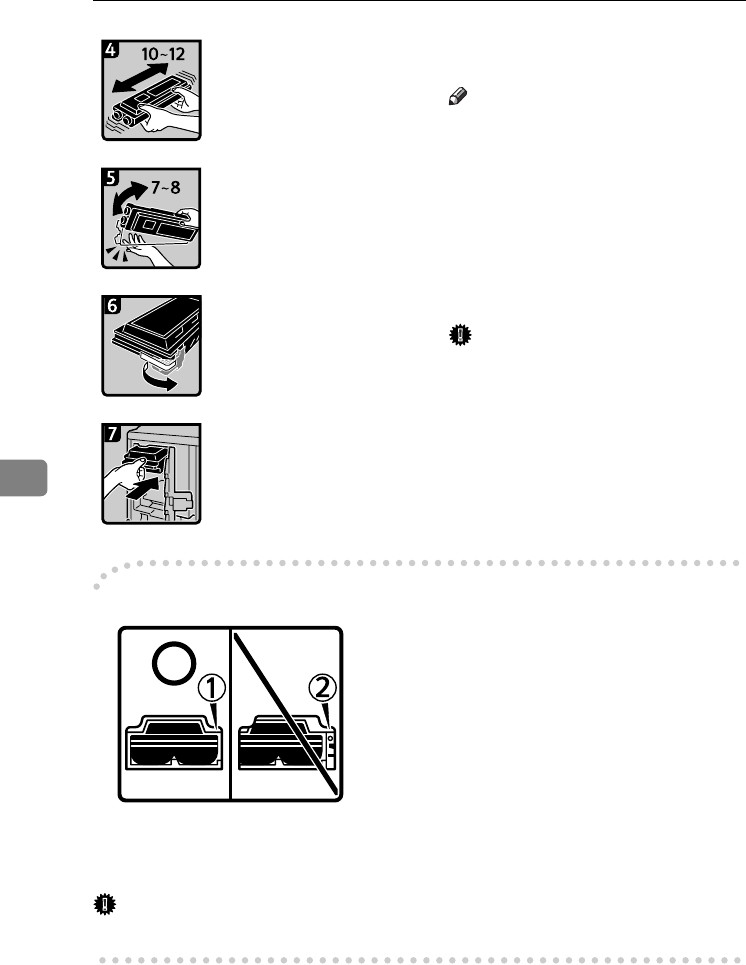
Troubleshooting
118
6
-
--
-Issues When Installing the Toner Cartridge
Make sure the toner cartridge is not misaligned to the left (B). If it is, carefully
lift and move the cartridge to the right so it is located at (A).
Important
❒ If the toner cartridge is misaligned, printing may be affected.
• 4: Hold a new cartridge and shake it 10 or
12 times.
Note
❒
Do not touch the "metal contact point"
of the cartridge, or it may be damaged.
• 5: Hold the cartridge as shown and tap it 7-
8 times against the palm of your other
hand.
• 6: Carefully remove the tape.
Important
❒
Toner spills if the shutter opens. Take
care to keep the shutter closed when re-
moving the tape.
• 7:Insert the cartridge horizontally, and
gently push it in completely.
AFT030S
AFT031S
AFT032S
AFT017S
AFT018S
ThemisC1_AE_zentai_pre_FM.book Page 118 Thursday, July 28, 2005 2:13 PM


















